Everyone always talks about how helpful guest blogging is for growing your blog. But when you’re just getting started, it can be tough to know what you actually have to do to get your first guest post published. That’s what our guest blogging guide is here to help with.
Guest posting around the web is a perfect way to expand your reach and visibility. It also isn’t hard to do, since a lot of blogs and similar sites accept contributions. Once you know the best way to go about it, you can quickly find yourself successfully placing guest posts on a regular basis.
📚 In this guest blogging guide, we’ll briefly touch on why you might want to put some time into this marketing strategy. Then we’ll walk you through how to publish your first guest post, followed by what to do after it’s published. Let’s get to work!
Why guest blogging is a smart marketing strategy 💡
If you run a WordPress blog, you probably focus a lot of your efforts on creating quality content for your own site. At the same time, it can be smart to write content that’s intended to be published elsewhere too.
👉 Guest posting offers a number of key benefits including:
- Expanding your (or your brand’s) visibility and reach, by getting your content in front of new audiences.
- Building relationships with other blogs and sites in your niche.
- Leading people back to your website or another crucial location through your byline.
There’s a lot to gain by publishing a few pieces on carefully-chosen external sites, and nothing to lose except a little time. With this in mind, read on for a complete guest blogging guide!
How to publish your first guest post (in 4 steps) ✍️
Getting a guest post successfully placed does take a little time and effort. Popular blogs tend to receive a lot of inquiries and submissions on a regular basis. If you want to maximize your chances for success, the following guest blogging guide will walk you through the most important steps to take.
- Step 1: Decide on a goal for your guest post
- Step 2: Choose your target blog
- Step 3: Develop a proposal
- Step 4: Write and submit your guest post
Step 1: Decide on a goal for your guest post 🎯
As we touched on earlier, there are many potential benefits you can achieve through guest blogging. To get the most out of this opportunity, you’re best off choosing a specific goal for each post. Then, you’ll use that goal to guide the decisions you make about what to write, which blogs to approach, and so on.
👉 Some potential goals you might have for your guest post are:
- Increasing your authority/visibility within your niche.
- Driving traffic back to your website.
- Letting people know about a new product, service, or other key development.
It’s worth noting that you’ll want to be careful with the last goal. Most blogs accepting guest posts look skeptically on content that’s too promotional. You can use a guest post to help drive conversions and sales. You’re just better off working in a mention of your product or service naturally, rather than designing an entire piece around a review or tutorial.
Step 2: Choose your target blog 📝
Once you know what you’re trying to accomplish, the next step in our guest blogging guide is finding a site to target. This means choosing a specific blog you’d like to be published on.
It’s best to start out by generating a list of potential target blogs, which you can narrow down later. To develop this list, you’ll want to check out your own favorite blogs, as well as those most popular with your audience.
You can also use Google to turn up good guest blogging opportunities. This search operator is a good start (just make sure to enter your own keyword):
"keyword + guest post by"
Once you get some targets, you’ll want to look for sites that clearly accept guest posts. In most cases, this will mean they have a dedicated ‘Write for us’ page (here’s ours). Many blogs also state on their Contact or About pages whether they accept guest posts or not – which makes it simple to eliminate them from your list.

If it isn’t clear whether a particular blog takes guest contributions, you can check out their previous posts to see if they’ve been written by a variety of authors. If so, they’re more likely to at least be open to the possibility. However, you’ll want to reach out to the site and ask whether they’re interested in submissions before proceeding, so you don’t waste your time writing content for a blog that doesn’t want it.
When you have a solid list of candidates at hand, choose the one you’d most like to be published on. This should be the blog that’s best positioned to help you reach your goal. You can keep the remaining options handy for the next guest post.
Step 3: Develop a proposal 👩💻
At this point, many people are tempted to jump right in and start writing their guest post. However, before this, it’s best to make sure your target blog is actually interested in the topic.
👉 To do so, you can write up a guest post proposal. This is typically a short email that lets the blog know what you’d like to write about. While writing up your proposal, consider the following elements:
- Keep it brief – most blog editors don’t have a lot of time. Include the proposed article’s title, and either a paragraph or two summarizing what it will be about, or a very concise outline. Here’s how to write a good pitch.
- Check out the blog’s guest posting requirements (if possible). Many blogs have a page outlining rules and guidelines for guest posters, such as which kinds of topics are acceptable and what information needs to be included in your proposal.
- If you have any particular requests, clarify them upfront. For example, you may want to make sure a specific link is included that leads back to your website, or maybe you’d like a byline with a short author bio. Make sure to specify these elements in your proposal – just don’t ask for too much!
If the blog you’re targeting has a dedicated submissions page, you’ll often find an email address or contact form you can use to send your proposal. Otherwise, you can check out the site’s general contact page and get in touch that way.
Step 4: Write and submit your guest post 🤝
When your target blog has indicated their interest in your proposal, it’s time to get to work. We won’t tell you how to actually write the post – chances are you already know how to put together some quality content.
👉 However, here are some things to keep in mind during the process:
- Keep the target blog’s requirements at hand, and make sure to cover every base. This can include structuring your article in a specific way, including images of certain types or sizes, and so on.
- Consider the length of your post carefully. If the target blog didn’t specify a word count, aim for a piece that’s weighty without being overly long. 1,000 to 2,000 words is often the sweet spot for a guest post. Check our tips on how long an article should be to help you determine the ideal length.
- Write to the target blog’s core audience. This might be slightly different than your own audience, so do some research if necessary and find out what they know and what they’re interested in.
- Avoid overly promotional or ‘salesy’ language. We mentioned this earlier, but it bears repeating. Mentioning your own website and services is often fine, but try to maintain a neutral tone and focus on providing solid advice or information rather than making a sale.
- Edit and proofread your guest post. Before submitting your work, thoroughly edit and proofread it for grammar, spelling, and readability. Ensure your ideas flow logically and that your post is error-free.
Once you’re happy with the post, you can submit it to the target blog via its preferred method. You may have to wait a while for a response, although don’t be afraid to follow up periodically to see if it’s been reviewed and to ask when it will be published.
What to do after your guest post is published 🤔
If everything has gone well, the target blog will edit and publish your submitted post. However, your job isn’t quite over yet.
To get the most out of your guest post, you’ll want to ensure that as many people see it as possible. For this reason, the last two steps in our guest blogging guide are to…
Promote the published post
You can extend the reach of your guest post by using the following strategies:
Create a short teaser post on your own blog
In your teaser post, consider emphasizing why the guest post is relevant to your readers. Talk about how it complements your usual content. Encourage readers to visit the guest blog, read the full post, and engage with it by leaving comments or sharing their thoughts. This cross-promotion between your own blog and the guest blog can create a symbiotic relationship. It will benefit both you and the host blog by driving traffic back-and-forth.
Share the post on all your social media profiles
Provide a brief introduction or teaser along with a link to the guest post, encouraging your social media followers to read and engage with it. When readers from your social media platforms visit the blog to read your post, be responsive to their comments, feedback, and any questions they might have.
By actively interacting with your social media audience, you can generate more buzz around your guest post. This will attract new readers to the blog and foster a loyal following that extends beyond the initial publication.
Send out a message to your email subscription list
If you have an email subscription list, it presents an excellent opportunity to directly reach out to your most loyal and engaged audience. Put together a personalized email message to your subscribers, informing them about your recent guest post and why they should check it out. Provide a brief overview of the content. Emphasize the value it offers and how it relates to their interests or needs.
Don’t forget to include a clear call-to-action (CTA) in the email, such as a button or hyperlink leading them directly to the guest post. Just like with the social media posts, make sure to encourage your subscribers to engage by sharing their thoughts, leaving comments, or even forwarding the email to their network if they find it valuable.

📌 In summary, to promote your guest post do the following:
- Create a short post on your own blog, letting readers know about the new content and providing a link.
- Share the post on all your social media profiles.
- Send out a message to your email subscription list.
Engage with readers
In addition, keep an eye on the post while it’s fresh, and make sure to respond to as many reader comments as you can.
When readers take the time to leave comments or ask questions on your guest post, make it a priority to respond promptly and thoughtfully. Engaging in meaningful conversations not only demonstrates your expertise and willingness to help, but it also shows respect and gratitude towards the readers who have taken an interest in your content.
By actively participating in the comment section, you can foster a sense of community, encourage further discussion, and solidify your position as a knowledgeable and approachable contributor.
Get out there and put this guest blogging guide into action 🚀
It can be easy to focus too much on your own blog and content. However, if you really want to grow your audience and reputation, you’ll want to be visible on more places around the web. Creating quality guest posts and getting them published on key sites is the perfect way to do it.
👨🎓 In this guest blogging guide, you’ve learned how to submit guest blog posts by doing the following:
- Decide on a goal for your guest post 🎯
- Choose your target blog 📝
- Develop a proposal 👩💻
- Write and submit your guest post 🤝
- Promote the published post 📢
And once you start getting traction from your own guest blogging efforts, you can look into accepting guest posts on your own site.
Do you have any questions about the steps in this guest blogging guide? Ask away in the comments section below!


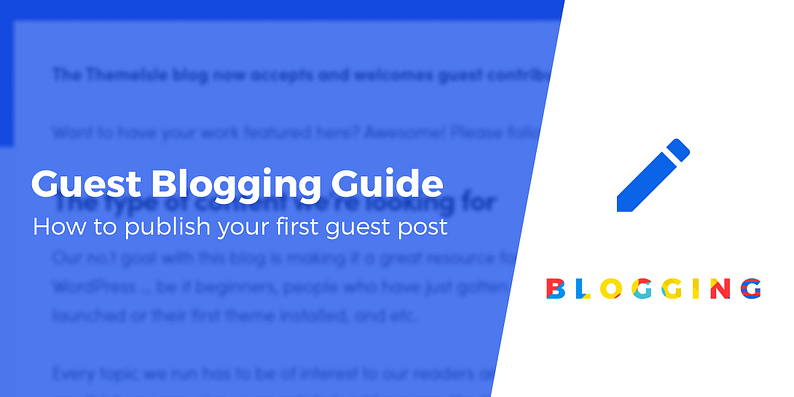


















Or start the conversation in our Facebook group for WordPress professionals. Find answers, share tips, and get help from other WordPress experts. Join now (it’s free)!