One of the hallmarks of a successful website is low bounce rate. After all, it doesn’t matter how many hits your site receives if a large percentage of users only take a quick look before closing the tab. That’s why it is so important to figure out how to reduce your WordPress bounce rate.
Making an effort to lower this metric won’t only ensure that visitors spend more time on your site – it will also provide them with a better overall experience. After all, you’ll need to improve your site’s performance and structure to reduce its bounce rate, and these changes will benefit you over the long term in many other ways.
In this article, we’ll discuss what your bounce rate is, explain why it’s crucial to keep it low, and introduce you to four of the most efficient ways to do so. Let’s bounce right in, pun intended!
📚 Table of contents:
- Step 1: Improve your site’s load times
- Step 2: Check and fix any technical issues
- Step 3: Make your site easy to navigate
- Step 4: Target a specific audience
- Bounce rate frequently asked questions
What bounce rates are (and why you want to keep yours low) 🤔
While some analytics tools calculate bounce rate differently, generally a “bounce” is when someone visits your site and leaves before interacting with any part of it (clicking a button, navigating to another page, etc.). For instance, if your bounce rate is 50%, that means that 50% of your visitors leave your site without performing any other actions.

In most cases, improving your site’s overall user experience should lead to a reduced bounce rate. After all, most visitors who bounce away from your site probably do so because they weren’t satisfied with what they saw at first glance. Although it could also mean they found exactly what they were looking for and didn’t need to look any further. A lower bounce rate means that users are browsing your site more deeply, which should be one of your primary goals. The longer visitors spend with your content, the more likely they are to come back later, buy something, or maybe even recommend your site to other people.
Naturally, you want your number to be as low as possible. But your “target” bounce rate always depends on your site’s goal. For some sites, a 20% bounce rate might be good. For others, 40% might be amazing.
How to reduce your WordPress bounce rate (in four steps) 📝
Before you get to work on lowering your WordPress bounce rate, you need to know what it currently is. There are plenty of tools that can help, but we recommend using Google Analytics, since you can integrate it with WordPress quickly (and for free).
Once you have your bounce rate in hand, it’s time to start improving your site’s performance.
Step 1: Improve your site’s load times 📈
Making sure your WordPress site loads quickly is one of the best ways to keep your bounce rate within a reasonable range. Users are very impatient when faced with slow page load times. If your site takes too long to load – a decent chunk of them will just hit the “back” button and find another site.
To improve your page load times, your first move should be to measure your current loading times using a service such as Pingdom. Once you have a baseline, you can start working on bringing your load times down.

👉 Here are two articles that cover a number of different fixes you can try:
If you want to get creative (or if your load times are still higher than you’d like), you can also try implementing ‘lazy loading’ for your website. This is a more advanced technique that should help in some cases.
Step 2: Check and fix any technical issues 🛠️
The next step after speeding up your website is to iron out any technical issues. These can range from broken links to error pages, and they can seriously affect how users interact with your site. For instance, if someone clicks on a link and it leads nowhere, they’re likely to leave rather than search for the right page. Using tools like Google Search Console can help you find and fix these errors.
Making sure your metadata is accurate is also crucial. This includes your page titles and meta descriptions. They should accurately describe the content on the page, as misleading information can quickly lead to a visitor bouncing back to search results.
Don’t forget about mobile users. A huge chunk of web traffic comes from mobile devices, and if your site isn’t optimized for them, you’re likely to lose out on a significant audience. Ensure your site is responsive and looks good on all screen sizes.
Finally, test your site on various browsers. Just because it works on one doesn’t mean it will work on all. Regular checks can prevent unpleasant surprises for users who might be visiting your site using different browsers.
Step 3: Make your site easy to navigate 🧭
Another aspect that can contribute to a high bounce rate is a complicated website navigation structure. After all, if your users are having a hard time getting from point A to point B (or are unable to find the information they need), chances are they’re going to get frustrated. To paraphrase Yoda: frustration leads to anger, and anger leads to a higher bounce rate.
Now, improving your site’s navigation is a complex topic, and you’re not going to master it in a day or two. However, there are a couple of fundamentals that should help you drastically improve your site’s overall structure:
- When in doubt, keep it simple. Most websites use a basic navigation bar at the top of the screen that includes all their most critical links. In most cases, this is an excellent strategy that’s easy on your users. Just remember not to add any redundant links, and make sure your buttons or links are easy to read and interact with.
- Use internal links to direct visitors to related content. Whenever possible, your content should include links to related posts or pages inside your site. That way, your users won’t have to look around for more information they might be interested in, and you’ll be able to increase the amount of time they spend on-site.
For more info, check out another guide of ours – this one tackles the topic of website navigation in detail.

Step 4: Target a specific audience 🎯
Figuring out which audience to target isn’t necessarily a quick fix, but it can have an enormous impact on your website’s bounce rate (and its overall popularity).
Think about it this way: if your website targets too broad an audience, you’ll get a lot of visitors who may not be interested in your content. One of the best ways to nip this issue in the bud is to narrow in on your core audience from the get-go, identify their needs, and figure out how to address them.
If you already have an established website, don’t worry. You can still take this opportunity to sit down and decide what its ideal niche should be, and start targeting those users from now on. You may need to come up with some new ideas for content, but the payoff should be worth the effort. After all, it’s usually better to have a smaller, highly-engaged audience than a ton of one-time visitors who don’t care about your content or message.
Bounce rate FAQ 🙋
What causes high bounce rate?
A high bounce rate is often caused by various factors, such as:
- If a website is difficult to navigate, slow to load, or not visually appealing, users are likely to leave quickly due to poor user experience.
- Other technical issues like broken links, error pages, or compatibility problems with certain devices or browsers can lead to immediate exits.
- When the content doesn’t match what users are expecting based on their search query or the website’s advertising, they’re likely to bounce due to a search intent mismatch.
- Users may also leave immediately if title tags and meta descriptions are misleading and promise something the page doesn’t deliver. This is another manifestation of search intent mismatch.
- A lack of clear call-to-action can be confusing for users, who might leave the site if they don’t know what to do next.
- Excessive or intrusive advertising, such as intrusive ads or pop-ups, can be off-putting and prompt users to leave.
Addressing these areas can help significantly reduce bounce rates. However, it’s important to note that a high bounce rate isn’t always a bad sign, especially for single-page sites or blog posts where all the information is on one page and therefore a visitor isn’t expected to go anywhere else.
What is the difference between bounce rate and abandon rate?
Bounce rate and abandon rate are both important metrics in web analytics, but they measure different aspects of user behavior:
- Bounce rate refers to the percentage of visitors to a website who navigate away from the site after viewing only one page. It indicates how well the site engages visitors upon their initial landing. A high bounce rate could suggest that the landing page is not relevant or engaging enough to encourage further exploration of the site.
- Abandon rate, often associated with ecommerce and online forms, measures the percentage of users who start a process – such as filling out a form or going through a checkout process – but do not complete it. In the context of shopping carts in ecommerce, this is also known as shopping cart abandonment rate. A high abandon rate can signal issues with the process, such as complexity, perceived security concerns, or unexpected costs.
While bounce rate focuses on the initial engagement of a visitor with a single page, abandon rate is concerned with the completion of a specific process or series of interactions within the site. Understanding these differences is key to diagnosing issues and improving the overall user experience on a website.
What is the difference between bounce rate and exit rate?
The difference between bounce rate and exit rate lies in what they measure regarding visitor behavior on a website:
- Bounce rate is calculated as the percentage of visitors who land on a page and leave without interacting further or visiting any other pages on the site. It’s a measure of single-page sessions. A high bounce rate might indicate that the page isn’t meeting the needs of visitors. This could be because the content isn’t relevant, engaging, or the page has usability issues.
- Exit rate, on the other hand, measures the frequency at which visitors leave your website from a specific page, regardless of how many other pages they visited prior to that exit. It’s calculated for individual pages and represents the last page viewed in a session. Unlike bounce rate, a high exit rate doesn’t always signify a problem. This is especially true if the exit occurs at a natural ending point on the site. For example a confirmation or a thank you page.
Understanding these differences is crucial for website analysis and optimization. Bounce rate focuses on the effectiveness of entry pages in retaining visitors. In contrast, exit rate provides insights into how individual pages may contribute to user departure at different points in their journey through the site.
What are good bounce and exit rates?
Good bounce and exit rates can vary significantly across different industries and types of websites. According to Business Dit, which provides detailed bounce rate benchmarks, the idea of a “good” bounce rate is highly contextual. Here are some examples of average bounce rates by industry, as reported [1]:
- Retail websites often see an average bounce rate around 20% to 45%.
- Landing pages, particularly for paid search, can have bounce rates between 70% to 90%, which is typically higher due to the nature of these pages.
- B2B websites might have bounce rates in the range of 30% to 60%.
- Content websites, such as blogs and news sites, can see bounce rates upwards of 35% to 60%.
For exit rates, it’s a bit more complicated because they should be evaluated in the context of the specific page and its purpose within the website. Generally, a lower exit rate is preferable, but what is considered “good” can vary greatly. For example, a high exit rate on a final checkout page or a contact information page might be completely normal.
These benchmarks indicate that what’s considered a “good” bounce or exit rate is dependent on the industry and the specific type of web page. It’s essential to compare your website’s performance against relevant industry standards and the specific objectives of each page.
Conclusion 🧐
Tackling your WordPress bounce rate isn’t just about “getting more traffic.” It’s also about improving some of your site’s core aspects. A high bounce rate can be the canary in the coal mine for other user experience issues.
For example, speeding up your performance can go a long way towards lowering your bounce rate. This technique also makes for a more enjoyable user experience.
💡 Remember – if you want four of the biggest wins for lowering your WordPress bounce rate, try to implement these tips:
- Improve your site’s load times 📈
- Check and fix any technical issues 🛠️
- Make your site easy to navigate 🧭
- Target a specific audience 🎯
Do you have any questions about how to lower your WordPress bounce rate? Feel free to ask us in the comments section below!


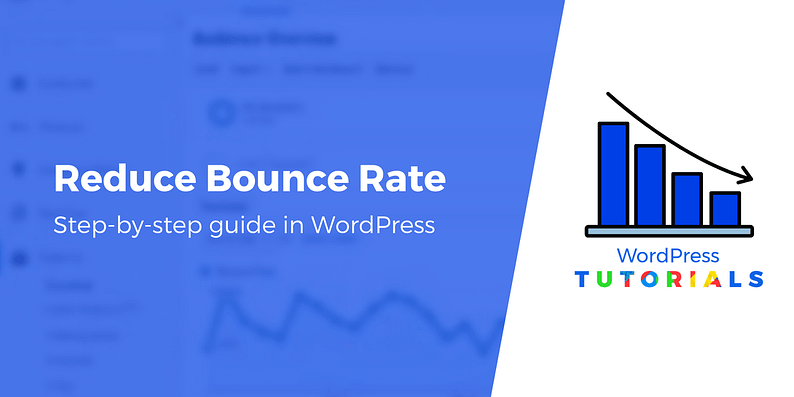


















Or start the conversation in our Facebook group for WordPress professionals. Find answers, share tips, and get help from other WordPress experts. Join now (it’s free)!