So you want to learn how to start a food blog and make money doing it? Well you’ve landed on the right page, because that’s exactly what you’ll learn as we walk you through the process of monetizing a food blog.
Before we begin, it’s important to first understand that there are two broad steps you’ll need to take on your journey to becoming a profitable food blogger. There is the actual starting a food blog part of it – because you obviously can’t monetize a food blog that doesn’t exist – and then there is the part that you’re probably more excited about, which is the how to make money food blogging component.
In this how to start a food blog and make money guide, you are going to be provided with actionable tasks to help you complete both of those steps. The good news is that creating the food blog itself is fairly straightforward – even if you’re not particularly tech-savvy. The money-making piece requires a bit more patience and persistence, but it’s very do-able if you follow the steps below and stick with it.
With that said, let’s get you cooking!
Step 1: Pick your food niche

Food blogging is a saturated industry, so if you want to create a profitable food blog you will need to pick a niche to specialize in. The niche you opt for will probably depend on the type of food you have a passion for cooking. Below are some niche examples for you to consider:
- Vegetarian or vegan food
- Food on a budget
- All things baking
- Healthy meals for families
- Gluten, carb or sugar-free dishes
- DIY food recipes
- Food for pets
- Pre-workout snacks
Once you have decided on your niche, and have some recipes ready to share, you are ready to start a food blog.
Step 2: Purchase WordPress hosting and install WordPress
The free, open-source WordPress software is the easiest and most popular way to build websites – including food blogs. When it comes to starting a food blog in the easiest way possible, the self-hosted WordPress software is your best bet.
In order to run the WordPress software, though, you’ll need to purchase your own web hosting. For beginners, we recommend SiteGround because they:
- Automatically install WordPress for you.
- Let you purchase your domain name through the same interface.
- Provide a free SSL certificate to boost your food blog’s security.
- Offer a dedicated team that provides personalized chat support.
- Include an SG Optimizer to keep your food blog healthy.
Once you sign up for hosting and install WordPress (see this post if you need more help), you can move on to actually creating your food blog.
Step 3: Decide if you want to use a food blog theme or a recipe plugin
If you are creating a website for a specific purpose – which you obviously are – then selecting a built-for-purpose theme may be the fastest option.
However, this is not the only available approach. You could also use a more generic theme and then install one of a number of effective WordPress recipe plugins. These plugins will enable you to feature recipes on your food blog in a suitable format. Check out the differences between the two approaches below:
- Food blog theme – super easy to get started with, but can be a little more restrictive because all of the functionality is already built-in.
- Recipe plugins + all-purpose theme – a bit more complicated to get set up because you have to put together different “parts”, but can offer a higher level of customization.
Let’s take a look at these two options in more detail.
Pre-built food blogging themes

There is a wide assortment of built-for-purpose food blogging themes that come with many built-in features that are designed specifically to work well with food blogs. Some of the more popular features include:
- Recipe Builder – display recipes and ingredients in easy-to-view layouts.
- Advanced Search Function – enable visitors to search by recipes and ingredients.
- Reviews and Ratings – visitors can review and rate recipes once they have tried them out.
- Gallery and Video Support – upload beautiful visuals and instructional videos to engage with your audience.
- User registration and login functionality – create a community around your blog by creating a members-only section.
For example, a great choice to help you quickly get started with your food blog is the Veggie theme. You can find a variety of other food blog themes at ThemeForest.
WordPress recipe plugins that can make any theme a food blog
If you decide to opt for a more generic blogging theme, then you can easily add recipe builder functionality using a WordPress plugin. For example, WP Recipe Maker is a free WordPress plugin that will enable you to add multiple recipes to any post or page on your site.
With WP Recipe Maker, you can display ingredients, add photos to any step of the recipe, and let visitors adjust the ingredient quantities to account for different size servings. Recipe metadata is also optimized, helping your recipes to rank in Google Recipe Search.
A pro version of this plugin is also available which offers advanced features including:
- Adjustable servings so users can easily get the right amount of ingredients for their family
- Nutritional information for each recipe
- Mobile-friendly kitchen timer
- User-generated ratings and reviews
Both the free and premium plugins are great options if you are looking to quickly turn your site into a professional and stylish food blog.
Step 4: Display beautiful images and videos of your food
Since your audience can’t taste your food, you need to get them salivating with strategic use of mouth-watering images. Beautiful visuals that showcase your dishes, will help entice your visitors to follow your blog and try out the recipes themselves.
Photos can also be used to demonstrate difficult cooking methods or add extra support for recipe instructions. Videos can be particularly useful here too, making the cooking experience fun and interactive.
If your theme doesn’t offer advanced gallery and album functionality, then you should consider installing Photo Gallery by 10Web. This free WordPress plugin will allow you to add responsive galleries and albums to your food blog.
Both images and videos can be included in a single gallery, and YouTube, Vimeo, and Instagram are all supported within galleries. These powerful options will enable you to display your recipes and dishes in eye-catching layouts, appealing directly to your target audience.
Step 5: Add rich snippets to your blog
Rich snippets are a great way to boost your food blog’s rankings in Google’s search results (or any search engine for that matter). They will grab the eyes of potential readers, and increase the chances that they’ll click on your page.
To be more specific, rich snippets are those extra pieces of information that appear in search results, along with the description of what your post is about. These tiny bits could also get your food blog featured in Google search results that appear exclusively on mobile devices.

If you are planning to publish recipes on your food blog, you should definitely add rich snippets to your site and get all the SEO benefits that come with them.
Step 6: Use social media to grow your audience
When discussing how to start a food blog and make money, the importance of social media cannot be understated. Pinterest and Instagram are the obvious social media platforms for food blogs to target, as their image-heavy approach is a perfect fit for delicious food photos. Here are a couple of ways to use social media to grow your following and reach a wider audience:
- Add social media share buttons to encourage your visitors to share your recipes on their social media channels.
- Enable Pinterest Rich Pins to display your recipe details directly on your Pins and increase the number of repins you receive.
- Embed an interactive and attention-grabbing Instagram feed on your food blog to increase your Instagram following.
For more info on how to use social media effectively, check out our article on Social Media Strategy.
Step 7: Monetize your food blog
Once you’ve successfully set up your food blog and grown your following, there are numerous ways to monetize your site. Let’s take a look at some of the best approaches to becoming profitable as a food blogger:
Affiliate marketing
Many companies offer affiliate marketing programs that allow you to earn money online any time someone buys a product you’ve recommended. The typical default choice for many people is to join the Amazon affiliate program.
This isn’t bad per se, but you can often make more money through affiliate programs run by the companies that create the products you already use. Research who’s created your cookware and other kitchen tools. You can do this easily by searching for “(company name) affiliate program”.
You can also intentionally try products that have high-quality affiliate programs. If you end up liking them, recommend them on your food blog and get a commission when your readers use your link to make a purchase.
Below are some examples of food-related affiliate programs you may consider joining:
- Zwilling for premium cookware.
- Snake River Farms for top-quality meat delivered straight to your home.
- CampChef.com for outdoor cookware.
- YesChef for cooking classes.
As you research food-related affiliate programs, remember that your reputation will be built partially on the quality of the products and services you recommend. This makes it important to try everything out yourself before you start suggesting to your loyal readers that they should spend their money on it too.
Authenticity in food blogging, or blogging period, is important. You want to make money food blogging of course, but you also want to be successful over the long run and promoting something just to make a quick buck is not a good long-term winning strategy.
Create your own cookbook
Another great way to monetize your food blog is to compile your recipes into a book. You can either combine all of your recipes into one book, or organize them into more specific food topics and publish them in several different books.
After you’ve gathered your recipes and decided on which approach to take, you’ll need to follow the steps below to publish your recipe book:
- Format your book – You can either do this yourself with a program like InDesign or hire a cookbook designer from online freelance marketplaces. You’ll also need to decide whether you want to format it as an ebook, print book, or both.
- Edit your book – Double-check for any spelling, numerical, or formatting errors.
- Decide where to sell your book – You can either sell your book directly through your own website or through marketplaces like Amazon. If you get printed versions you may also want to approach local bookstores for sales outside of your typical audience.
- Publish your book – Bear in mind that this may take a couple of tries if you’re publishing to marketplaces like Amazon, as you’ll need to make sure your book meets certain formatting requirements. These requirements will also be different for print versions of your recipe book.
Once you feel comfortable with the publishing process, you can create new cookbooks faster, as your food blog grows.
Accept sponsored posts or advertising
Another monetization strategy to consider when thinking about how to make a food blog and make money, is accepting sponsored posts or advertisements.
Sponsored posts are articles paid for by specific companies. For example, a company that makes sauces may hire you to create recipes using those sauces and publish them on your blog. When you’re first starting out you’ll need to look for sponsors, but as your blog grows, companies will start approaching you.
You can increase the likelihood of getting an offer by including a “work with me” section on your food blog, and including some statistics about how much monthly traffic your food blog gets.
Remember to put yourself in the shoes of the potential company, and provide any relevant data that will answer: why should we work with you? If your food blog is still new and you can’t answer that question convincingly, then it’s probably better to hold off on it.
Advertisements are pieces of content created by a company and published on your food blog. These can be graphics, text ads, or videos.
You can put ads on your blog right away by installing AdSense. As your audience grows, you may also want to look into other ad networks to monetize your food blog.
Create courses
If you’re comfortable in front of a camera, creating online courses is a great way to make money from your food blog.
Below are some ideas for food-related courses you might want to consider:
- Cooking basics
- Best ways to store meat and produce
- Food safety
- Taking care of your cookware
- An introduction to baking
- How to cook (recipe type)
Courses are one of the most valuable ways to monetize your food blog.
Other monetization options
There are many other ways to make money food blogging. Some great examples include building a membership program, and creating meal plans that people can buy subscriptions to.
Final thoughts on how to start a food blog and make money
So now that you’ve learned how to make money as a food blogger, it’s time to do it yourself. As you just saw, starting a food blog and making money from it is hard work and it does take time. However, both the personal and the financial rewards can make it well worth the effort.
Have you got any top tips on how to start a food blog and make money? Please share your thoughts in the comments below.


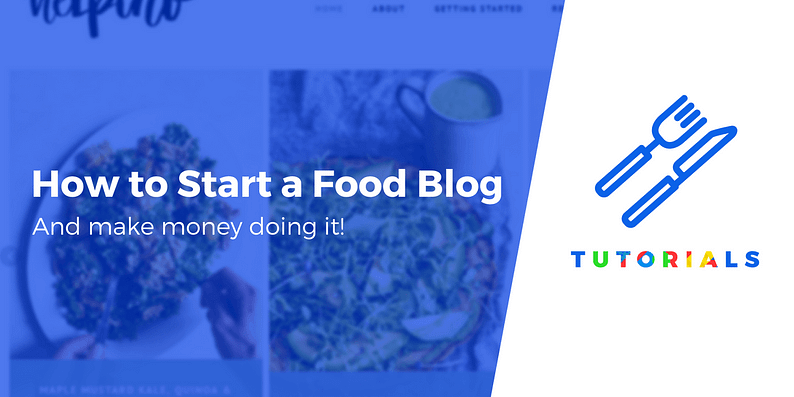





















Great points highlighted in this post. Must use recipes and healthy diet topics and tips.
Good points are listed and easily understood by newbies. But I think one point is missing: Choose Appropriate Theme.If theme is not proper; the whole idea may be in vain.
Hope I am right on this stage.
Or start the conversation in our Facebook group for WordPress professionals. Find answers, share tips, and get help from other WordPress experts. Join now (it’s free)!