A lot of WordPress users probably aren’t aware of what EU cookie consents are, and whether they need to display them or not. However, if your site operates out of the European Union (EU) or has a customer base there, cookie consents are something you definitely need to learn about. Simply put, you could be breaking the law if you don’t implement them.
By default, WordPress sites use cookies to collect user data. Cookie consents provide your visitors and clients with the opportunity to protect their privacy, by either opting in or out of storing them. By offering a cookie consent, you’re not only keeping on the right side of the law, you’re also showing the visitor you care about their privacy.
In this post, we’ll dive into the process of implementing cookie consents using a plugin. However, before that, let’s take a few minutes to talk about the Cookie Law itself.
The EU Cookie Law explained
The Cookie Law came to life as an EU Directive in 2011. It was designed to protect a user’s online privacy by requiring websites to provide them with the option to refuse the use of cookies.
The cookies themselves usually include only superficial data, such as login and session details, and other information sites can use to tailor their experience to you. Cookies aren’t dangerous per se, but the directive seeks to protect users who may not be fully aware of their existence, or those who don’t feel comfortable with online services leveraging the information collected.
At its core, the directive states that all businesses in the EU – as well as any international companies that serve EU customers online – need to implement cookie consents. However, in practice, each member country is free to implement the law with different requirements. Generally speaking, there are two important criteria your EU cookie consent needs to meet to be legal:
- Inform users of what cookies you use and what their purpose is.
- Offer users to opt in or out of using cookies on your site.
Pretty straightforward, right? Now let’s talk about how to implement them using WordPress.
How to implement EU cookie consents in WordPress
As we mentioned, informing users about which types of cookies you’re using is important for your site to be law-abiding. While WordPress uses cookies by default, most people have no idea what kinds of cookies it uses. The WordPress Codex offers a helpful guide, and you’ll need to reference it when implementing your own EU cookie consents.
Let’s now take a look at the process, starting with the plugin you’ll use.
Introducing the Cookie Notice by dFactory plugin
The Cookie Notice by dFactory plugin offers an easy way to implement cookie consents in WordPress. It creates a simple notification bar, which appears either at the top or bottom of your website, asking visitors for their consent. You can also customize the appearance of your cookie notice including its colors, how it disappears once users agree, and what style of buttons to use.
The plugin also enables you to provide users with a button to read more details about the types of cookies you’re using. Most importantly, you can specify which cookies should be disabled in case users don’t consent to them.
Key Features:
- Implement a simple cookie notice that is compatible with any theme.
- Customize the look and feel of your EU cookie consent.
- Choose the information your cookie consent will include.
- Enable users to refuse non-functional cookies with a single click.
- Select how long you want to store cookies for users who provide their consent.
How to set up the Cookie Notice by dFactory plugin
After installing and activating the plugin, a Cookie Notice tab will appear under Settings in your WordPress dashboard. From this screen, you’ll firstly need to change the main cookie notice message to fit your own style. Just remember the point of the message is to inform users about your use of cookies – based around the information from earlier – and ask for their consent:

You can also modify the acceptance button text, and link users to a page with the full details of your cookie usage via a customizable button. Unless your WordPress website uses cookies that track users for advertisement purposes, it’s not vital to put together a standalone page to describe your usage.

Moving on, the Refuse button is crucial if you want to remain compliant with the EU Cookie Law, so it should be enabled. Also, feel free to include the JavaScript code snippets for any third-party cookies you want to disable if users don’t provide their consent:

Next, you’ll want to leave the option to give consent upon scrolling disabled, and set the cookie expiration limit to a reasonable length – we recommend one month, although you can choose any length you like. You can also choose the placement of the Cookie Factory script – either in the header or footer:

While you can also choose whether you want your EU cookie consent to appear at either the top or bottom of your page, it will always display until a user makes a decision. The final settings – Animation, Button Style, and Colors – are all aesthetic, so choose the options that fit best with your site’s design:

Once you’re done, click on Save Changes at the bottom of the page and load your website to check out how your cookie consent looks. Here’s an example of a cookie consent in action using our Zelle theme:

Of course, if you have further tweaks to do, you may need to view your site in your browser’s private mode in order to see the cookie notification anew.
Conclusion
Although the EU Cookie Law itself is controversial to some and confusing to others, for WordPress users, complying with it is remarkably simple. Once you’re up and running, you’re not only legally in the clear, you’re also showing that you value your user’s privacy. It’s a win-win all around, given the simple nature of its implementation.
In this post, we’ve shown you a way to offer cookie consents using the Cookie Notice by dFactory plugin. It only takes three steps to get up and running, so let’s recap:
- Check whether your operation falls within the jurisdiction of the Cookie Law.
- Install and activate the Cookie Notice by dFactory plugin.
- Customize the plugin’s settings to enable cookie consents on your website.
Do you think cookie consents are a good tool to protect your customer’s privacy? Share your thoughts with us in the comments section below!


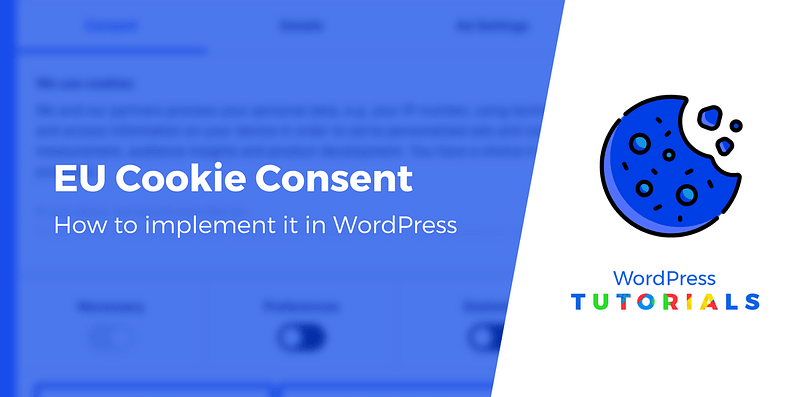



















Or start the conversation in our Facebook group for WordPress professionals. Find answers, share tips, and get help from other WordPress experts. Join now (it’s free)!