People new to the idea of WordPress landing pages are often confused as to how they are any different from regular webpages.
After all, you already have a WordPress website with lots of pages, so what’s the point of adding a new one?
The answer: Because your website has too much going on.
A landing page, on the other hand, clears out the clutter (like menus, sliders, and blog posts) to put all focus on one thing, and one thing only.
In short, the landing page has one job: to sell a product or service. Take this example by PayPal – its only goal is to get you to subscribe and receive an ebook:

Why should you use WordPress landing pages?
A regular WordPress theme often has multiple page templates, some of which are for landing pages. But what if your WordPress theme doesn’t have a landing page template? Can’t you just make a landing page with/from a webpage?
Short answer is no. Or, at least, not immediately. But we’ll get to that.
Countless studies show improvements in sales and leads when companies opt for landing pages over regular webpages. In fact, the more landing pages you have, the better. One study revealed that companies saw a 55% increase in leads when going from 10 landing pages to 15.
So, landing pages are effective in improving leads and sales, but why is this the case?
- Customers will leave if there’s not a direct correlation between the ad they clicked through and the page they landed on. Hence, sending them to a regular product page or your homepage often doesn’t suffice.
- Visitors have too many options with a website. The menu allows them to leave the sales page. A landing page, however, removes the menu, keeping the customer focused on what’s for sale.
- A landing page has a single purpose. Not to mention, you can make hundreds of them. Your website has several purposes.
WordPress makes landing pages so easy
If you’re curious about how to make a professional-looking landing page without having much development knowledge, WordPress is your best bet.
You have three options for making landing pages through WordPress:
- Integrate with a third-party landing page service.
- Find a WordPress theme that already has a landing page template included.
- Install a landing page plugin or a page builder plugin.

You can search Google and locate hundreds, if not thousands, of landing page WordPress templates online. Some themes are made only as landing pages, but others are complete websites with specific page templates for landing pages. For those, you’ll have to look at the theme’s feature list to see if one is included.
Themeisle also has a solid collection of one page WordPress themes, which are commonly used as landing pages once you remove the menu.
Finally, you have the option to install a landing page plugin. Here are some landing page plugins that work okay: Landing Page, Parallax Gravity Landing Page Builder, Landing Pages by Wishpond.
Though, to make your WordPress landing pages really rock, you’re going to get a lot better results if you use one of the popular page builder plugins. Due to those plugins’ visual interfaces, they allow you to build any type of layout or design you wish, and you don’t need to know any coding in order to achieve that.
Here are four separate guides of ours on how to build WordPress landing pages with some of the most popular page builder solutions:
- How to Create a Landing Page With the WordPress Block Editor
- How to Create an Awesome Landing Page With SiteOrigin Page Builder
- How to Build a Product Launch Page With Elementor
- How to Build a Product Launch Page With Divi Builder
How to make a mediocre WordPress landing page exceptional
You’ll find that not all landing page templates work well. At the same time, you could end up taking a beautiful template and decreasing its effectiveness due to some minor tweaks.
This article will show what’s wrong and right about your landing page.
To start, take a look at the Golden Rule: Every landing page element should work towards getting a response.
Whether that response is an email subscription, a webinar signup, product purchase, or business lead, every button, picture, and word should convince the user to complete that response.
But how do you go about situating your landing page items and cutting out the things that don’t help?
1. Start with engaging headlines
Since most visitors end up on a landing page after clicking through an advertisement, they expect to see something similar on both.
This headline is the first sentence on your landing page, and it must be effective.
Therefore, it’s essential to touch on the four main headline rules for landing pages:
Rule 1: Make the headline almost identical to the previous link’s promise.

Let’s say a potential customer landed on this ad in Google. They’re searching for recruitment tools, so it would be jarring if the text on the landing page was any different from the ad. As you can see below, the phrasing is a tad different, but pretty much spot on.

Rule 2: Grab the reader’s attention.
The Uber landing page is enticing with a clear benefit for those who need jobs.

Rule 3: Make it short.
The HubSpot landing page covers both Rule 3 and 4 in this section, since it’s only five words and it informs the reader they’re getting a collection of eBook templates.
Rule 4: Inform the reader what the product or service is about.

2. Tout benefits over features
It’s all too easy to fall into the trap of over-explaining features to your landing page visitors.
“Our new refrigerator has a backup ice machine and a TV screen.”
“This new streaming device supports high definition and multiple streams at one time.”
These statements might all be true, but they neglect to address how the user is going to benefit. Landing pages are more about delivering solutions as opposed to rolling through feature or spec lists.
Rule 1: Present benefits in headers and subheaders.
This author could have displayed a list of all the chapters in the book. Instead, he explained how the reader benefits: by learning how to please customers.

Rule 2: Choose images and video over text.
The following Moz landing page provides a screenshot of the software to tout its benefits. If you have a video or image to show off the product, go with that over text.

Rule 3: Have a functional explanation of how the user benefits, not just a functional explanation of how the product is beneficial
“Reduce risk and speed up detection time” explains quite a bit, fast. It also removes any mention of features or tools included with the product. That’s a good thing.

3. Show proof that your product or service works
The proof comes into play once you’ve gained the interest of your landing page visitor. Sure, they’re thinking about buying or signing up, but what’s so special about your company or product?
Here are some rules to show them why you stand out:
Rule 1: Post testimonials with pictures and real people.
Skip generic testimonials without any real information on the customer. Try to get last names so other potential customers can follow up. It’s also not a bad idea to limit the number of famous people in your testimonials. Sometimes this works, but chances are they’re not actual customers. And your visitors can smell that out.

Rule 2: Show other companies that use your product or service.
Share logos on your landing page. Many times you’ll find WordPress themes with modules made for this.

Rule 3: Promise a demo.
A demo button shows you’re confident in your product and ready to show it off.

4. Use uncomplicated and specific language
Rule 1: Touch on customer pain points.
The header below talks about a pain point, and it’s specific. The headline implies that not all great graphic designs convert, but this eBook shows you how to fix that.

Rule 2: Explain what customers will lose by not converting.
Rule 3: Make sure you relieve the pain with the product or service.
This tactic is often more effective than talking about what customers gain. As you can see in the screenshot below, not signing up for the free download could leave your costs high and force you to use bad business tactics.

5. Provide guarantees
Rule 1: Promise satisfaction, money back, or anything else you can think of.
Rule 2: Place these near the call to action buttons.
When you can’t offer money back or a satisfaction guarantee, consider the “no risk” or “no spam” guarantee.

6. Use blunt calls to action
This is where the sale is made. It’s crucial the text is on-point and the button is noticeable.
Rule 1: Include multiple buttons throughout the landing page, each one after important sections.
Rule 2: Use persuasive elements throughout.

Rule 3: Consider long-form landing pages. Sometimes long-form increases conversions drastically.
Rule 4: Have some form of contact option (live chat, phone number, and email).
A form of contact helps display your legitimacy and provide customer support.
Rule 5: Use large buttons with explosive copy and contrasting colors.

Is your WordPress landing page ready for the big time?
All businesses need landing pages. Even ones that are currently successful without landing pages.
If you’ve implemented a strategy with no luck, go through this guide to improve your landing pages and make changes. It’s essential you A/B test all modifications, otherwise you can’t see the results.
Finally, if you have any questions about working with WordPress landing pages, feel free to share your thoughts in the comments below.


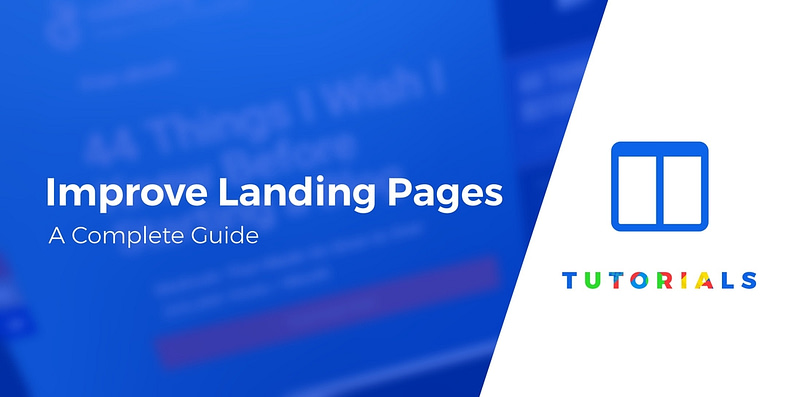


















Great article. Those are some amazing tips for landing pages. I would like to add here that landing pages are also used to collect your visitor’s information. I think when a visitor lands on your landing page, you should extract some if not all information from them. A nice simple form on the landing page will be beneficial in this regard. You can ask them to sign up to your news letter or something like that in exchange for the information.
Thanks Joe, for such an informative and helpful article. I’m a pure novice, but have been kicking around in WordPress world building and maintaining my own website, and frankly had not seen such a clear definition of a Landing Page. Then all your expert advice on how to build great Landing Pages. Thanks Again. My website http://www.yourownwinery.com and business will benefit.
Or start the conversation in our Facebook group for WordPress professionals. Find answers, share tips, and get help from other WordPress experts. Join now (it’s free)!