Choosing a multipurpose WordPress theme means unlimited design flexibility. But which of the most popular multipurpose themes should you consider? We compared Kadence vs GeneratePress vs Neve to figure out which ones excel in certain situations.
For this comparison, we reviewed three themes in the following categories:
- Features ⚙️
- Theme performance (speed) 🎿
- Pricing 💳
- Ease of use 🖱️
- Customer support and documentation ⌛
These five categories are particularly important, since multipurpose themes, when made improperly, can haunt a developer with a cluttered interface, high pricing, slow loading times, and a lack of customer support.
Luckily, Kadence, GeneratePress, and Neve are reputable, high-quality themes without any severe issues in any of these categories. But, where do they truly shine?
Kadence vs GeneratePress vs Neve (at a glance)
| Kadence | GeneratePress | Neve | |
|---|---|---|---|
| Notable Features | Drag-and-drop blocks, cloud content, child theme maker, conversion tools, WooCommerce tools | Blocks, theme builder, starter templates, WooCommerce tools, advanced hooks, mobile header | Blocks, numerous page builder integrations, starter templates, WooCommerce tools, performance module, custom hooks, LMS booster |
| Starter Templates | 84+ | 96+ | 110+ |
| Blocks | 15 | 6 | 40+ |
| Theme Performance | Good | Better | Best |
| Starter Template Builders | Gutenberg and Elementor | Gutenberg, Elementor, and Beaver Builder | Gutenberg and Elementor |
| Pricing | Free, and starting at $79/yr for premium | Free, and starting at $59.00/yr for premium | Free, and starting at $69/yr for premium |
| Ease of Use | Better | Good | Best |
| Customer Support and Documentation | Email, help center, blog | Email, help center, forum, blog | Email, chat, help center, blog |
Kadence vs GeneratePress vs Neve: full review
When putting Kadence and GeneratePress and Neve side-by-side, they appear fairly similar. They do, however, have subtle differences that require digging, like cost savings for some and performance advantages for others.
We break down everything from features to customer support for Kadence vs GeneratePress vs Neve.
Features ⚙️
From Kadence to Neve, all of these themes boast extensive collections of features. We, however, wanted to clarify which features are free and premium, while also explaining the unique features that stand out for certain uses.
Kadence features
Here’s what the Kadence theme offers for free:
- The base Kadence theme itself.
- Kadence Blocks, a drag-and-drop page builder.
- Around 50 starter templates, with designs for everything from restaurants to jewelry shops.
- Responsiveness controls.
- Access to 900+ typography options and 1,500+ icons.
- Visibility, spacing, color, and background controls.
- Drag and drop headers and footers.
To expand upon that feature set, you must upgrade to a premium bundle.

Kadence Pro features:
- Everything from the free theme.
- Unlimited websites.
- Premium blocks like image overlays, video pop-ups, and product grids.
- Custom fonts, animations, and dynamic content.
- Page-specific CSS and JavaScript.
- 34 additional starter templates.
- Kadence Cloud.
- A child theme builder.
- A WooCommerce shop kit to build pages that convert.
- Kadence Conversions: a pop-up and banner tool to increase sales and collect leads.
- Kadence Cloud: an online content library to add to your site at anytime.
GeneratePress features
GeneratePress has free and premium versions, so we wanted to see what’s available in each.
Free features:
- The basic GeneratePress theme.
- Compatibility with Gutenberg, Beaver Builder, and Elementor page builders.
- 6 blocks, powered by the free GenerateBlocks plugin. Blocks include buttons, headlines, images, grids, query loops, and containers.
- Responsiveness.
- WooCommerce support.
- 60+ color controls.
- Dynamic typography.
- Dropdown menus, widgets, and sidebar areas.

GeneratePress Premium features:
- Theme builder with block elements.
- A site library with 96+ starter templates.
- WooCommerce controls.
- Mobile header customization.
- Advanced hooks.
- Secondary navigation.
- Advanced layouts.
- Styling for typography, spacing, colors, and backgrounds.
- Infinite scrolling.
- Sticky navigation.
- Masonry and column layouts.
Neve features
Neve is stocked with features to create websites in minutes, and grow a business fast. There’s a free version of Neve, and several premium bundles for advanced features.
Free features:
- The standard Neve theme.
- Responsiveness and AMP optimization.
- Starter sites powered by Gutenberg or Elementor, along with support for pretty much any page builder plugin.
- Free starter sites.
- Custom headers and presets.
- Color switching.
- Pop-up blocks.
- Footer widgets and menus.
- Formatting and color control.
- 34+ blocks (with help from the free Otter Blocks plugin—learn about other block plugins)

Premium features:
- Premium starter templates. Over 110 to choose from.
- Importing.
- Template saving.
- Advanced headers with stickiness and transparency.
- All the blocks, like business hours, comparison tables, and add to cart buttons. 7 in total (more with the free Otter Blocks plugin).
- Conditional loading.
- Advanced page footers with dividers, social icons, and copyrights.
- Advanced blog pages.
- Covers and grids.
- An LMS (learning management system) booster tool.
- A WooCommerce booster with speciality ecommerce customizations.
- Access to Neve Cloud and white labeling.
- Otter Blocks Pro for even more content blocks.
Kadence vs GeneratePress vs Neve performance 🎿
Theme performance is imperative to test before buying any website theme, but especially a multipurpose theme. They’re packed with features, starter templates, and integrations, which could all lead to performance issues.
To make a fair performance test, we installed Kadence, GeneratePress, and Neve on the same hosting server using their basic starter templates and demo content.
We then tested WordPress theme speeds and performance metrics on Pingdom and Google PageSpeed Insights.
| Metric | Kadence | GeneratePress | Neve |
|---|---|---|---|
| Page Size | 40.5 KB | 40.7 KB | 51.5 KB |
| Load Time (San Francisco) | 0.868 s | 0.789 s | 0.780 s |
| Load Time (Frankfurt) | 0.263 s | 0.240 s | 0.228 s |
| Load Time (Tokyo) | 1.31 s | 1.29 s | 1.01 s |
| PSI Performance (Mobile) | 97 | 99 | 98 |
| PSI Accessibility (Mobile) | 83 | 83 | 83 |
| PSI Best Practices (Mobile) | 100 | 99 | 100 |
| PSI SEO (Mobile) | 67 | 73 | 73 |
| PSI Performance (Desktop) | 99 | 100 | 100 |
| PSI Accessibility (Desktop) | 83 | 83 | 83 |
| PSI Best Practices (Desktop) | 100 | 100 | 100 |
| PSI SEO (Desktop) | 60 | 67 | 80 |
Pricing 💳
Pricing for a multipurpose theme like Neve, Kadence, or GeneratePress typically goes like this:
- You can download a free theme with limited features.
- There’s a premium add-on plugin that gives you new features, more starter sites, and so on.
Let’s compare.
Kadence pricing
There’s a free Kadence plan which provides:
- The Kadence theme.
- Starter templates.
- Kadence site building blocks.
To access the premium theme, you can purchase the standalone theme or a bundle.
The standalone theme costs $59 for the first year and $79 at renewal.
Premium bundles include:
- The Essential Bundle: $129 for the first year and $149 at renewal.
- Full Bundle: $199 for the first year and $219 at renewal
The premium plans add on more features like Pro starter templates, custom fonts, and a WooCommerce shop kit.
Finally, there’s a Lifetime Full Bundle for a one-time price of $699.
GeneratePress pricing
There’s a free GeneratePress version, and two premium plans.
The premium plans:
- Yearly: $59.00 per year for use on 500 sites, all premium features, and full access to the site library, along with support and updates for the year.
- Lifetime: One-time payment of $224. You get everything in the previous plan, but for life.
Neve pricing
The Neve theme has a free version, and premium packages for more powerful features.
Premium plans:
- Personal: $69 for the first year for unlimited sites, custom layouts, a performance module, blog booster, and more. $99 at renewal.
- $149 for the first year for added features like an LMS Booster, WooCommerce Booster, and 110+ starter sites and templates. $199 at renewal.
- Agency: $259 for the first year for more features like the Neve Cloud, white-label support, and Otter Pro. $349 at renewal.
Ease of Use 🖱️
Next, let’s take a look at Kadence vs GeneratePress vs Neve in terms of ease of use.
For ease of use, we wanted to see the themes offer starter templates with the click of a button, allowing users to launch a content-filled website within minutes.
We also see advantages in the number and quality of blocks, sections, and settings for customizations.
Kadence ease of use
Installing the Kadence theme – with the Kadence Blocks plugin and a starter template – takes just a few minutes.
Thereafter, your site displays demo content, as if you had a professional designer make the site.

Starter themes are categorized for easy browsing, and there are filters to look at just free or paid templates.

The Kadence Blocks tab provides an overarching view of what’s available in the Kadence builder, along with settings for some of those blocks.

You can also customize everything from global colors to page layouts right from the WordPress dashboard.

As for the Kadence blocks themselves, they work alongside both Gutenberg and Elementor, making for a seamless drag-and-drop process.

GeneratePress ease of use
GeneratePress is easy to use, but confusing when compared to other multipurpose themes with starter sites. That’s mainly because not many features are included with the free theme, so you’re left looking around for features when they aren’t actually there.
For instance, there are no starter themes available in the free version of GeneratePress, so you must build a site from scratch. To get building blocks, you must install the GenerateBlocks plugin, which isn’t mentioned clearly after installing GeneratePress.
Having said that, users can access all GeneratePress settings under the Appearance tab on WordPress. There, you’ll find modules for site identity, color options, and layouts.

Other than that, all edits are done in Gutenberg, or the WordPress Customizer, making things comfortable for users experienced with those interfaces.
Neve ease of use
To launch a stylish website without any hassles, Neve comes in strong as one of the go-to options for both beginners and advanced users.
There are several free starter themes, and over 100 premium starter templates, all available with the click of a button after you install the theme.

You can search based on the type of theme and demo features, and import full site content.

Not only that, but Neve integrates with more page builders than any competitor on this list, and you receive dozens of free and premium blocks to click and drag. Blocks range from Lottie animations to sliders, and sharing icons to Stripe checkouts.

Customer Support and Documentation ⌛
When comparing the customer support of Kadence vs GeneratePress vs Neve, we looked into direct human support, like phone lines, email addresses, and chat boxes, along with online resources, such as documentation and help centers.
Kadence support
To contact Kadence support directly, there’s an email ticketing tool for immediate support. They don’t offer a phone line or live chat.
Documentation is plentiful, with a searchable help center to find information on everything from Kadence Themes to the Kadence Shop Kit.

You’ll also find a blog with site building information, social media pages, and guidance videos on YouTube.
GeneratePress support
Free support for the GeneratePress theme is handled in the WordPress.org forum. There’s also an email address if you’re a paying customer. No phone lines or chat boxes are provided.
When it comes to online resources, GeneratePress offers a user forum to chat with other people.

In addition, GeneratePress has online documentation, a blog, and various social media pages.
Neve support
To receive support for the Neve theme, you’re able to contact the support team through chat or email.
The online documentation is plentiful, with a knowledge base filled with articles on Neve starter sites, header building, blog customization, and more.

In addition, Neve offers a FAQs page, a robust collection of resources on the ThemeIsle blog, and content on places like Twitter, Facebook, and YouTube.
Which WordPress theme is right for you? Kadence vs GeneratePress vs Neve
After our extensive research, here’s what we’ve concluded about Kadence vs GeneratePress vs Neve:
👉 Kadence:
- Great user interface.
- Lots of free and premium starter templates.
- Solid blocks and conversion tools.
👉 GeneratePress:
- You need to get the premium theme to use any starter templates.
- The theme performance is top-notch.
- It’s the most affordable theme of the three.
- The user interface isn’t straightforward; you need an extra plugin for blocks, and the starter templates aren’t immediately available.
👉 Neve:
- Offers the most starter templates, free and premium.
- Has the largest collection of blocks.
- Integrates with more page builders than the other two themes.
- Very affordable.
- Its user interface—and the process of launching a content-filled website—is better than the other themes.
To see some other great options, you also might be interested in our data-backed collection of the fastest WordPress themes.
If you need any clarification about our Kadence vs GeneratePress vs Neve review, please let us know in the comments!


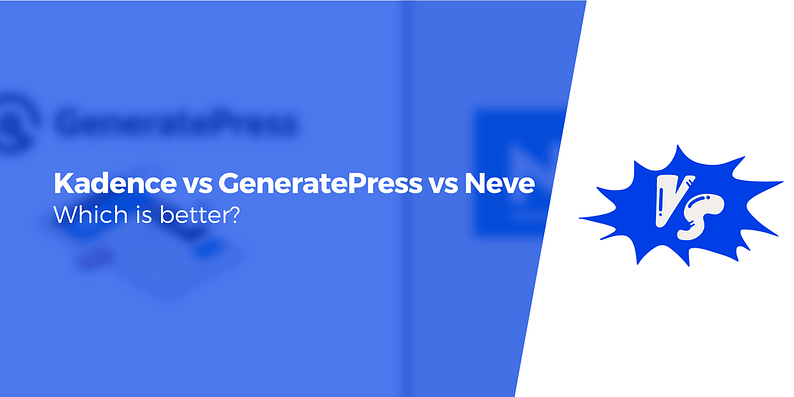



















Or start the conversation in our Facebook group for WordPress professionals. Find answers, share tips, and get help from other WordPress experts. Join now (it’s free)!