A year and a half ago, we welcomed Hestia to the Themeisle family after months of hard work. Since then, it has become our flagship project, and we never left it aside for a single minute. This translates into “we kept updating and improving Hestia on a regular basis”. And all that hard work culminates in Hestia 2.0, a complete remaster of our material design WordPress theme.
If you’re already a Hestia user, this is awesome news for you. And if you don’t know what Hestia is, well, you’re about to discover a great WordPress theme that’s kind of good at everything. You can use it for any type of site (and that’s even easier now thanks to Hestia 2.0).
As part of this release, which we internally, refer to as Hestia 2.0, we improved both the free and the premium version. And don’t worry – we didn’t remove any of the existing features – just added a bunch of awesome new stuff that enhances all the features you’ve already been using.
So what’s new in Hestia 2.0?
A lot of things actually, but I’ll only cover the really cool features. You’ll find the following improvements in both the free and premium versions:
Compatibility with Elementor and Gutenberg. You can customize Hestia via your front-end by using blocks and drag-and-drop elements (we assure you that nothing will break). Team Hestia up with the free Orbit Fox plugin to have access to even more free templates that can be customized with the best page builders.
Three new pre-built demos. We built the default Hestia design as a multipurpose theme. But now, it’s even multipurpos‘er with three new niche-specific demo sites. They are:
New homepage sections. Now, you can get even more creative with your homepage with extra ribbons with a call-to-action, as well as a Clients bar to let everyone know which companies you’ve worked with.
Flexible Big Title layout. You can change the position of the Big Title, while also being able to display widgets (with a call-to-action) next to it. Moreover, you can make the section friendlier with the new parallax effect.

You can now change the font size for both the homepage and internal sections. This adjustment was not available before.
While we previously recommended pairing Hestia together with WPForms for the contact form section, now we’re leaving this totally up to you. Just paste in the shortcode for your favorite contact form plugin and it will automatically work.
You’ll get new style options for the blog page, too. And you’ll also be able to add featured posts by categories.
Fresh blog layouts (two in the lite version and three in the pro). If you’re just getting tired of using the same design, there’s space for diversity now.

New styling options for buttons. You get more control over the padding, border radius, and shadow.
What’s new in Hestia Pro 2.0?
Hestia Pro users get all the stuff from above, plus these bonus goodies:
Refined scrolling and animations. Hestia had elegant animations before, but now we revamped it – which makes it more interactive and appealing. It just gives you a good vibe, that’s all I’m saying.
If you feel like improving your online shop from a marketing standpoint, you’ll be happy to know that you can add ANY WooCommerce shortcode to your pages/sections now.
Remember when I said that the Big Title section is more flexible now? In the pro version, you can also change the fixed image in the header with a video. Furthermore, you can use different headers across your website (that is, you don’t have to use the same header design on all the pages, you can change them up as needed).
You can also customize the Features section by replacing the icons with images if you feel that they represent you and your company better.
Hestia Pro is translation-ready and should work with any WordPress translation plugin, including WPML, Weglot, and Polylang.
You can also reuse shortcodes from the homepage. For example, you can repeat a section from your homepage on your about page just by adding its shortcode.
Even more pre-built demos! You get four additional designs: lawyers, travel, coffee shops, and gym salons. Which brings us to seven demos in total (together with the three free ones).
When it comes to your blog, you can choose between many grid layouts (from 1 to 4-column layouts) and use a masonry effect on the pages. You can add infinite scroll to your blog posts, too.
The layout extendability applies to the shop section as well. Now you have two different ways (and two hover styles) to display your product pages, the option to hide the categories, and the possibility to select the style of the pagination (numbers or infinite scroll). The checkout page was also improved with new settings.
Where to get Hestia 2.0?
If you want to play with the new Hestia, you can try it for free by downloading the Lite version:
If you want access to all the new and existing Pro features, upgrade to the premium version. We have three pricing plans for you in this case: Essential – $89, Business – $129, and VIP – $199. You can opt for either yearly or lifetime packages. Even though we believe (thereby recommend) that buying the whole package of goodies would be a more advantageous choice for you (if you think of both the price and the value that you’ll be going to receive), we do have a single theme option in case you’re not interested in buying all the products. With the following link, you can buy Hestia Pro alone, without additional tools.A new theme in the works
Releasing Hestia 2.0 doesn’t mean we’re going on vacation! We’re actually hard at work on a brand new theme that’s going to be fully compatible with Gutenberg (we are all preparing for the big event, it’s kind of mandatory if you want to survive the new wave of trends).
But we won’t be offering more spoilers on this segment yet, we just wanted to let you know what will be the next priority in the Themeisle office over the next month. Call it a teaser if you will. “When will the new theme be released?”, you may ask. We don’t have an official date, but expect it sometime towards the end of November. Which is not that far, by the way. 🙂
Wrapping up
So these are the fresh stories from our office. Before starting off with the next project, we would love to hear your feedback on the Hestia remastering. Do you find the new features useful? If you’re planning to launch a website with Hestia, we would love to see the final result, so feel free to share it here in the comments.
Also, if you have any questions or need more info on a specific aspect, let us know and we’ll be happy to clarify the things for you.


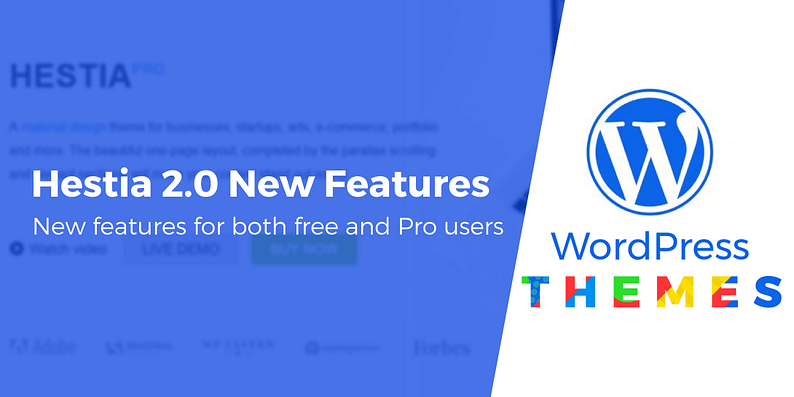







Or start the conversation in our Facebook group for WordPress professionals. Find answers, share tips, and get help from other WordPress experts. Join now (it’s free)!