These days, managing your social media is just as important as taking care of your website. In fact, dismissing social media is a surefire way to cripple your projects right from the beginning – which is why you need to identify and employ the best social media tools available.
There are plenty of social media tools on the market, many of which focus on specific aspects of profile management. While each one can be a powerful addition to your social media arsenal, choosing multiple tools that complement each other is the best way to make sure all of your bases are covered.
To help you succeed, we’ve selected three four of the best complementary social media tools, and in this post we’ll walk you through why they’re so good, and how they can help you cultivate a killer social media profile. Let’s get started!
How to Use These Social Media Tools Together:
1. Buffer

Buffer is a social media management tool that supports six different key platforms. The free version is basically a scheduling tool that enables you to optimize posting times across all of your connected accounts. However, premium users get access to a more advanced suite of features, including detailed analytics, team collaboration, various data exporting options, and more.
Price
Free, $20, $99–$399, and $899 per month plans. The basic free plan is good for up to five accounts managed from a single dashboard, with no additional team members, and a queue of up to ten scheduled posts.
Pros and cons
- Enables you to connect up to five social media accounts on the free plan.
- Ability to queue up to ten posts, again on the free plan.
- Supports Twitter, Facebook, LinkedIn, Google+, and Pinterest, with limited support for Instagram.
- Includes its own graphics editor – Pablo. The editor is relatively bare-bones, but good enough for creating featured images with a few basic filters on top.
- Provides you with analytics to track the performance of your posts.
- Finds out the best times for you to post new content based on your timezone automatically.
- Due to limitations ingrained into the Instagram API, Buffer can’t place posts for you – just remind you when it’s time to do so.
- Doesn’t support team members or any collaborative accounts on the free plan.
How this tool can help improve your social media strategy
Buffer is mostly a one-trick pony. It provides you with the information you need to optimize your posting times across several social media platforms, and does the work for you if you choose to enable it.
Furthermore, Buffer provides you with analytics to track engagement across all of the platforms on your account.
2. CoSchedule

Despite its name, CoSchedule is far more than a simple scheduling tool – although it does provide that functionality, it also offers users the necessary functions to create, manage, and automate work schedules.
Price
$15, $30, and $60 per month plans for solo calendars, or $30, $60, and $120 per month for team plans.
The basic plan includes a two-week free trial and doesn’t require a credit card – it’s good for a single user and supports up to five connected accounts including WordPress.
Pros and cons
- Helps to schedule your WordPress posts in advance.
- Supports all kinds of content – including text, graphics, and videos.
- Enables you to import documents from Google Docs or Evernote, including images.
- Provides you with several social media scheduling tools. You can even save configurations and reuse them later if you have a premium subscription.
- Includes a function to re-share your best content on social media during lulls in your schedule.
- Comes with a built-in headline analyzer for your content.
- Includes custom roles that limit access to critical areas for specific members.
- Enables you to create and manage editorial, marketing, or social media calendars on their premium plan – including tasks, notes, deadlines, and custom workflows.
- The basic plan only works for solo calendars and up to five connected accounts, but it does support WordPress.
How this tool can help improve your social media strategy
Although CoSchedule includes social media scheduling features similar to Buffer, it also enables users to schedule all sorts of other events.
Whether you’re part of a team or flying solo, CoSchedule enables you to create, schedule, and execute a work calendar. In addition, this tool is especially well-suited for WordPress editorial calendars, since there’s a plugin available for the platform.
3. CampaignChain

The next entry in our social media tools list is CampaignChain – a promising solution that enables you to build marketing campaigns around your social media profiles. In addition, it also provides you with detailed analytics to keep track of your performance.
Price
Free for the moment, with premium plans to be announced once the app gets out of beta. You need to submit an application – and get through a long phone call – to be accepted into the private beta.
Pros and cons
- Provides you with an option to re-run past campaigns – for example, when submitting monthly product emails.
- Supports multiple types of events for your campaigns, including activities, milestones, and locations.
- Ability to assign specific members of your team to monitor critical activities.
- Includes detailed analytics for your campaigns, collected around your milestones.
- Integrates with Facebook, Google Analytics, LinkedIn, MailChimp, SlideShare, Twitter, and custom sites.
- Enables you to manage all of your marketing milestones from a single place, using either a timeline or calendar view.
- The platform is still in its private beta phase, and prospective users must undergo a strict screening before joining.
- Prices for premium plans and their details are still unknown.
- The design of the platform could be improved.
How this tool can help improve your social media strategy
Whereas Buffer is perfect for scheduling your social media, and CoSchedule enables you to create a work calendar for your team, CampaignChain is the perfect tool to manage your marketing duties.
Using this tool, you can set specific milestones built around custom activities – which the platform keeps track of – then monitor your analytics to make improvements for future campaigns.
4. Revive Old Post

The Revive Old Post plugin can be a great addition on top of what Buffer or the other social media tools are already doing for your site. In short, Revive Old Post keeps your content alive by taking a look into your archives, picking one random post and sharing it to your social media networks on autopilot.
Price
There are four main options: free, $75/year, $149/year, $299/year. If you’re just getting started, the free version is going to give you a good-enough overview of how the plugin works. Then, to enable more networks and extra features (and also get support), you can upgrade to any of the paid plans.
Pros and cons
- You can share to Twitter, Facebook, LinkedIn, Xing, and Tumblr. (Only Twitter and Facebook on the free version.)
- It works with posts, pages, and additionally custom post types on the premium versions.
- You can share to multiple social media accounts within the same network.
- You can customize what the shares look like – texts, hashtags, mentions, include images.
- Create hashtags from tags or categories.
- Track your clicks via the plugin’s Google Analytics integration.
- You can share your posts more than once.
How this tool can help improve your social media strategy
The best approach with this plugin is to spend 10-15 minutes setting everything up – all your social media networks, all your default share templates/texts, your sharing schedules, etc., and then just let the plugin do its magic and help you “revive” your older content.
The great thing with this one is that after you do the initial setting up, the plugin then works very much on autopilot.
Conclusion
Social media management is a vital cog in your marketing wheel, and while there are several methods of integrating your profiles, there are also a plethora of social media tools available to help you.
Each of the four social media tools we’ve covered in this post has their pros and cons, but combining them can supercharge your efforts and increase your conversions. Let’s review how each tool can help you to build a social media strategy:
- Buffer: A social media scheduling tool with engagement-tracking capabilities.
- CoSchedule: This platform enables you to manage a custom workflow for your team, and keep track of complex tasks using a calendar tool.
- CampaignChain: A promising social media marketing tool, complete with analytics.
- Revive Old Post: Great plugin to keep your older blog content alive and still getting shares on social media.
Are there any social media tools you swear by? Share your favorite picks and strategies with us in the comments section below!


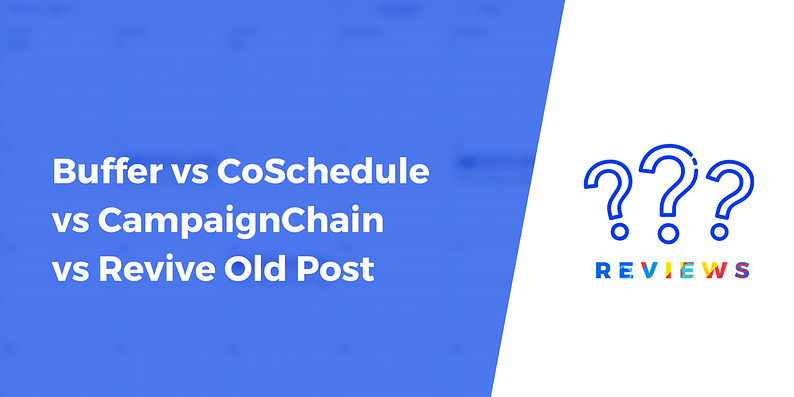

















Or start the conversation in our Facebook group for WordPress professionals. Find answers, share tips, and get help from other WordPress experts. Join now (it’s free)!