Encountering a “501 not implemented” error on your WordPress site? 🤔
Any HTTP error that begins with “5” indicates a server issue. This means that the 501 error appears due to an issue on your web server. To remove the error, you will typically need to contact your hosting provider and alert them about the error on your site.
That said, sometimes problems with your computer or browser can also cause the 501 error. So we recommend trying out a few solutions to fix it.
You can contact ☎️ your hosting provider after you have tried all the solutions and failed to remove the error from your site.
Let’s get started.
What is the 501 not implemented error? What causes the error?

The 501 not implemented error shows up when the server does not respond to a request made by a browser.
When you open a page on your website, your browser makes a request to your web server. If all goes well, the server responds with the requested resources, and you see your website loading in your browser. But if the server fails to respond, you are shown an HTTP status code, like 503 services unavailable error, 502 bad gateway error, 501 not implemented error, etc.
The 501 not implemented error shows up when the web server lacks the functionality to retrieve or show information that the web browser has requested. To remove the error and access your site, you often need to inform your hosting provider and seek their help.
It’s worth mentioning that the 501 error message looks different on different browsers. These are some of the variants you are likely to come across:
- The server either does not recognize the request method, or it lacks the ability to fulfill the request.
- HTTP Error 501 Not implemented
- HTTP 501
- Error 501
Before you jump to the solutions, let’s first look at some non-server related causes for the error:
Non-server related causes of the 501 error
There are two primary non-server related causes for the 501 error. Those are:
Virus-Infected system
The 501 error could be appearing on your site due to a virus infection on your computer.
When a computer is infected by a virus, it often takes over web browsers installed in the system. As soon as the virus starts controlling your browser, it prevents your browser from establishing a connection with your web server. In such cases, the virus on your computer is the main culprit and not the hosting server.
Spike in traffic due to promotion or DDoS attack
Overloading of your web server is another common trigger for the 501 not implemented error to appear on your website.
Hosting servers become overwhelmed when they experience a sudden increase in traffic. This typically happens when you are running a promotion that is drawing a lot more attention than you anticipated.
The hosting server can also get overwhelmed if your website is undergoing a DDoS attack. In this type of attack, hackers target your site and send an army of bots to overwhelm and crash your server.
If you try and open your website during a DDoS attack, your hosting server will fail to respond, and it will throw the 501 not implemented error.
These two are the non-server related causes for the 501 error. In the next section, we will show you how to fix these causes and remove the error from your website.
How to remove the 501 not implemented error from your WordPress website
Beyond contacting your hosting provider, there are a few solutions you can try to remove the 501 error from your site. Those are:
- Reload page
- Try a different browser
- Clear browser cache
- Disable proxy server
- Check for DDoS attack
- Perform a virus scan
- Reach out to your host
1. Reload page
We know you have probably already tried reloading the site. But we still recommend waiting for a minute or two and reloading the site again.
If it’s a temporary glitch, your website should be up and running right now. If not, then proceed to the next solution.
2. Try a different browser
Open the site on a different browser like Firefox, Safari, Opera Mini, Microsoft Edge, etc., and check your site.
If you can successfully open the site, then the problem stems from your browser and not the web server. The best way to solve this problem is by clearing your cache.
3. Clear browser cache
To improve performance, browsers will store certain static files locally in their system, so that when a visitor returns to the site, the browser won’t have to download those files again. This whole process is called browser caching, and it’s an effective way of speeding up a website.
Although browser caching is wildly popular, it has a few drawbacks. For instance, the browser can end up making a copy of your site when it’s throwing the 501 not implemented error. And even when the error has resolved itself, the browser keeps showing you the cached version of the site, the one that has the error.
Clearing the cache should show if the error is really gone or if it persists.
We’ll show you how to clear the browser cache for Chrome below, but you can also check out our guide on how to clear the browser cache in all major browsers.
Clear browser cache in chrome
To clear the cache from your Google Chrome browser, select Menu or the three dots that appear on the right-hand corner of the screen.
Then go to More tools and select Clear browser data and a pop-up will appear. Next, select Cached images and files and hit the Clear data button.

It will take a few seconds for Chrome to clean the cache. Afterward, check your site for the 501 error. If the error persists even after clearing the cache, proceed to the next step.
Using browsers like Safari, Firefox, Opera, and Microsoft Edge instead of Google Chrome? Here’s a guide that’ll show you how to clear cache in those browsers.
4. Disable proxy server
If you are surfing the web using a proxy server, then it’s probably affecting how the browser communicates with your web server. You will need to disable it and then check your website for the 501 error.
Proxy server installed on your computer can easily be disabled by opening the program and selecting the disconnect button.
Proxy server installed on Chrome browser as extensions can be disabled by simply opening the extension and hitting the disconnect button.

Alternately, you can open the three dots that appear on the right-hand corner of the screen and go to Settings. On the next page, there is a search bar. Write “proxy” in the search bar and Google will show you the VPN or the proxy server installed on Chrome. Disable it by selecting the Disable button.

5. Check for DDoS attack
A DDoS attack is a type of hack attack in which a hacker sends numerous bots to a website in hopes of overwhelming and crashing its server. If you open your site during a DDoS attack, you are likely to see the 501 not implemented error.
To learn how to protect your site, you can follow our guide to WordPress DDoS protection.
6. Perform a virus scan
The presence of a virus on your computer can impact how your browser communicates with your web server. It can prevent proper communication from causing the 501 error on your WordPress website.
To know if your computer is virus-infected, you need to carry out a complete scan of your system. On Windows, you can run a full scan using the native Windows Defender. For Mac, Chromebook, and Linux a separate antivirus program has to be installed.
If you find that your computer is infected with a virus, don’t worry. The antivirus program will help you remove it from your system.

7. Reach out to your host
If you tried all the above solutions and nothing worked, then it proves that the real cause behind the 501 error is your web server.
So you need to contact your hosting provider immediately and tell them all the steps you have taken to remove the error from your site. The hosting support team will help you get your website up and running in no time.
Fix the 501 Not Implemented error for good
The 501 not implemented error appears on a WordPress website due to some issue in the server. That said, non-server related issues like DDoS attacks or computers infected with viruses can also cause the 501 error to show up on your website.
👉 To remove the error from your site, try clearing your browser cache, disabling the proxy server, installing a firewall, and performing a virus scan.
If all the solutions fail, then it’s safe to assume that the error stems from your server. In that case, you reach out to your hosting server and see guidance on how to remove the 501 error from your site.
🎯 For some other tips on fixing WordPress issues, you can read our general guide to WordPress troubleshooting and common WordPress errors.
If you have any questions about the 501 not implemented error, tell us in the comment section below.


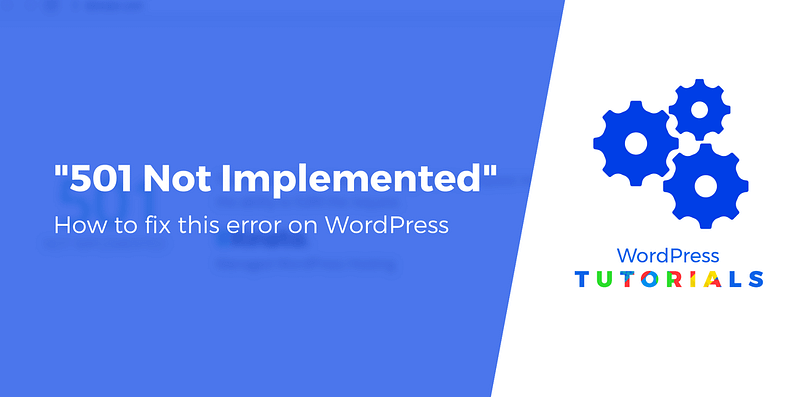


















Or start the conversation in our Facebook group for WordPress professionals. Find answers, share tips, and get help from other WordPress experts. Join now (it’s free)!