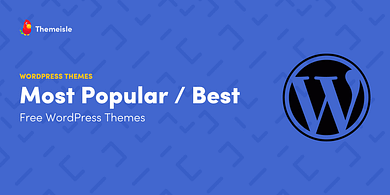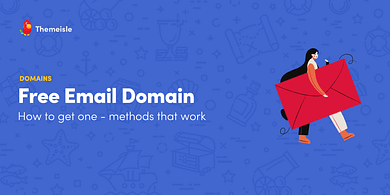We’re Now Fixing WordPress Sites (Because Someone Has To) – Introducing Themeisle Services
Themeisle Services is your access to an expert team of WordPress pros who can cover everything from building your site, optimizing it, improving its SEO, and keeping it safe from hackers.
Read More8 Best WordPress Media Library Plugins in 2025
If you use WordPress, then you know how bloated and disorganized your WordPress Media Library can become over time. Fortunately, there are plugins that address this exact problem. In this post, we'll introduce you to some of the best ones and we'll explain how they can help you keep your media library in tip-top shape.
Meet Masteriyo – A Free LearnDash Alternative
Most people trying to build anything on top of WordPress would rather not empty their wallets while doing so. Building an LMS solution - or an online course platform - is not any different. I know that feeling well. You want to set up lessons, quizzes, and then actually sell your course without hitting a paywall too soon. That's where Masteriyo enters the picture and LearnDash exits it.
Top Articles
RSS Feeds List: 100 Most Popular RSS Feeds
We compiled a list of the most popular RSS feeds for news, tech, business, sports, travel, health, and more.
Best SSH Hosting for WordPress Sites on Shared Servers
Shared hosting is what most website owners rely on when first launching a WordPress site. But at some point shared hosting starts to feel limiting. Maybe you need to make server-level adjustments or export a large database, but you also don't want to upgrade to a dedicated server or a VPS. That's where SSH access can come in real handy. In this post, I'll share my favorite SSH hosting options for WordPress sites to point you in the right direction.
How to Accept Donations on WordPress: For Non-Profits or Anyone Else
In this post, I'll show you not only how to create a great-looking donations form on WordPress, but also how to set up the backend - how to collect donations and have them deposited to an account of your choosing.
How to Sell Products on WordPress Without WooCommerce
WooCommerce has long been the default solution for selling products on WordPress sites. However, that doesn't always make it the best choice for every single product-selling scenario. Fortunately, WordPress offers several fantastic alternatives. One of my personal favorites is a plugin called WP Full Pay and in this tutorial I'm going to teach you how to use it.
How to Accept Recurring Payments in WordPress (There’s a Free Solution)
Setting up recurring payments directly through your WordPress site can transform the way you collect payments for subscriptions, memberships, or even donations. Instead of needing to chase down invoices every month, you can automate the entire process and ask your customers to approve the purchase only once.