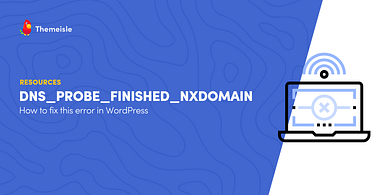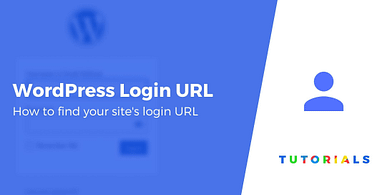6 Smart Ways to Handle WordPress Plugin Updates
WordPress plugin updates are generally good for your site... at least when they work properly and don't crash the whole thing.
Read MoreHow to Free Up WordPress Disk Space
For most WordPress sites, finding ways to optimize your images and other media offers the fastest and best ROI for freeing up WordPress disk space, but there are also some other areas you might want to consider. In this post, you'll first learn how to check your current WordPress disk space to understand how much data your site is taking up. Then, you'll learn how to free up WordPress disk space by optimizing images and other areas of your site.
How to Use FreshRank to Turn Dying Posts Into Traffic Winners
Here's what most people don't know: updating existing content crushes writing new posts from scratch. It's faster, it ranks quicker, and Google actually rewards it. But doing it manually? That's hours of checking facts, analyzing SEO, reviewing Search Console data, and rewriting paragraphs.
Top Articles
What Is Image Alt Text and How to Add It to Images in WordPress
Most people just upload images to their WordPress site and stop there. But those blank “alt text” boxes under your media files? They matter more than they look. Image alt text tells search engines and screen readers what an image shows. It connects visuals to meaning, and meaning is what search engines rank.
How to Start a Fashion Blog: Your Step-by-Step Guide
Most successful fashion bloggers attract their audience through social media first. Platforms like Instagram, TikTok, and Pinterest are where style...
How to Download WordPress: A Complete Beginner’s Guide
WordPress is the world's most popular website builder and you've decided you want to join the crowd to build your website, blog, or ecommerce store. One of the first questions that's likely popped into your mind is how to download WordPress so you can get started. In this beginner's guide we'll teach you, step-by-step.
How to Remove Image Links in WordPress
Older versions of WordPress used to link images on your website to their files. That means users could click on an image and be sent to that file. This is not great from a user experience perspective, as it forces users to backtrack if they click on an image by mistake. To avoid that, you needed to know how to remove image links in WordPress - which is what we're going to teach you.
How to Add Custom Fonts to Your WordPress Site (4 Methods)
Fonts change how people feel about your site. A serious/"grand" font can make it dull. A warm font can make it inviting. That's the power of type.