WooCommerce product addons open up all sorts of selling options for selling customized products – you can let customers choose options like dimensions, colors, and dates, or allow them to upload files, crop images, or even set their time zone.
By default, WooCommerce has limited product fields, so you’ll want to install a WooCommerce product addons plugin to help you get the job done. 👨💻
In this post, we’ve curated our picks for the ⏩ five best product addons plugins for WooCommerce. Let’s start with a quick rundown of ⏩ what to look for in these plugins and then we’ll get to the list…
What to look for in WooCommerce product addons plugins 🕵️
Your best bet is to use an addons plugin with the utmost flexibility, giving you complete control over what you show on product pages and the final layout.
During your research, look for these features in particular:
- A strong collection of product field types: You’ll want a wide range of field types to pick, from text areas to radio options and audio inputs to image variation quantities.
- Conditional logic: The option to only show addon product fields based on certain conditions.
- Color pickers and palettes: Give customers the chance to pick specific colors with help from visuals. You might find other pickers as well, like for dates or times.
- Support for media uploads: Insert your own videos or images for customers to choose or allow users to upload their own files. For example, they could upload a logo to print on a custom mug.
- Tooltips: These little details make it easier to explain to customers how to use your ecommerce fields. As a result, there’s a stronger chance at making the sale.
- Compatibility with other WooCommerce plugins: You might need specific integrations or support for plugins that relate directly to WooCommerce product pages, like currency switchers and wholesale plugins.
- Customizations for all field types: It’s nice to have additional settings and formatting options for field types, like the ability to add placeholders, set CSS classes, and reveal error messages.
Now that you know the absolute essentials to look for in a product addons plugin, take a look at our in-depth comparison of the best WooCommerce product addons plugins on the market.
Best WooCommerce product addons plugins in 2023 🏆
During our research and testing, we analyzed six of the most important features and offerings for addons plugins:
- Price
- Number of product type fields
- Conditional logic
- Pickers and palettes
- Media support
- HTML/CSS classes
The comparison below shows the five top performers placed side-by-side.
| Plugin | Price | # of Product Field Types | Conditional Logic | Pickers/Palettes | Media Support | HTML/CSS Classes |
|---|---|---|---|---|---|---|
| PPOM (Product Addons & Fields for WooCommerce) | Free ($99/yr for premium) | 30+ | Yes | Yes | Yes | Yes |
| Extra product options For WooCommerce | Free ($39/yr for premium) | 26 | Yes | Yes | Yes | Yes |
| Product Addons for Woocommerce | Free ($39 /yr for premium) | 22 | Yes | Yes | Yes | No |
| Advanced Product Fields (Product Addons) | Free ($59/yr for premium) | 16 | Yes | Limited | Yes | HTML only |
| Flexible Product Fields (WooCommerce Product Addons) | Free ($59/yr for premium) | 22 | Limited | Limited | Limited | Yes |
Continue on for a detailed review of the best WooCommerce product addons plugins.
- PPOM (Product Addons & Fields for WooCommerce)
- Extra Product Options For WooCommerce
- Product Addons for Woocommerce
- Advanced Product Fields (Product Addons) for WooCommerce
- Flexible Product Fields (WooCommerce Product Addons)
1. PPOM (Product Addons & Fields for WooCommerce)
For rapidly adding custom fields and addons to product pages in WooCommerce, this is the plugin for speed, efficiency, and customization.
That’s particularly true because the PPOM plugin contains features to control HTML content and CSS classes, making uniqueness in your fields paramount.
The plugin takes security seriously, too. All fields are sanitized and escaped to ensure no one gets ahold of the data.
With the largest collection of field types on this list and beautifully integrated addons, you can’t go wrong with the PPOM plugin for WooCommerce.
Features ⚙️
- 30+ product field types
- A drag-and-drop builder
- Conditional logic to only display fields after certain conditions are met
- Placeholder text and numbers
- Customizable error messages
- CSS class control and HTML modules
- Multi-language support
- Compatibility with a wide range of plugins like Advanced Order Export for WooCommerce, WholeSale plugin, WPML Currency Switcher, and WooCommerce Currency Switcher
- Advanced settings like tooltips, field privacy, and weight options
- Image cropping and media support
- Display options for pricing, min/max length, validation, and field descriptions
Pricing 💳
The PPOM plugin has a free version with nine field input types—a higher count than most addon plugins offer in their free versions.
Premium versions—which offer more inputs, tooltips, field privacy, tooltips, and more—have the following prices:
- Essential: $99 per year for 30+ product meta fields, and importing/exporting of data. This supports one site.
- Plus: $199 per year to support up to three sites, and gain extra features like a meta fields repeater, cart edit, fields pop-up, and quantities pack.
- VIP: $399 per year to support 50 sites, and get additional features, like a domain checker and variation quantity matrix.
2. Extra Product Options For WooCommerce
Extra Product Options for WooCommerce is a plugin for inserting fields and sections to WooCommerce product pages.
The developer consistently adds new field types, and they focus on niches where you need highly specific input fields for selling.
Some examples include switches, separators, headings, and date pickers.
The plugin provides display styles, a wide range of display rules, and custom sections to group similar fields in the same area.
Features ⚙️
- 26+ field input types ranging from text boxes to radio buttons
- Custom sections to organize related fields into groups
- Conditional display rules
- CSS class support and HTML blocks
- Show/hide data on individual pages
- Compatibility with several WordPress themes (but not all)
- An option to change the “Add To Cart” button text
- Custom hooks for developer-friendly customizations
- Compatibility with the Loco Translate plugin
Pricing 💳
There’s a free plan with up to 19 field types and custom sections.
The premium version has three plans:
- Single site: $39 per year
- 5 sites: $69 per year
- 25 sites: $129 per year
3. Product Addons for Woocommerce
By Acowebs, the Product Addons for WooCommerce plugin works by maintaining a lightweight product page while still adding custom fields.
It’s useful because you can often get out of control with too many product addons, cluttering up the space and intimidating customers.
This plugin simplifies the style and format of the fields, and it has dozens of field types, a powerful builder, and a custom price formulator.
We consider it one of the best WooCommerce product addons if you need date and time pickers.
Features ⚙️
- 22+ product addon field types, from file uploads to text boxes, and radio buttons to checkboxes
- Conditional logic to show or hide fields based on criteria
- Conditional logic that links to product variation selections
- Price settings for each field
- Custom price formulas to calculate an overall price based on customer inputs, base price, and product quantity
- Date and time pickers
- Color controls
- Image support
- A unique field for adding another product for the customers to bundle
Pricing 💳
There’s a free plan with some HTML tags and 11 basic field types.
Premium plans include:
- Single site: $39 for one year of support/updates or $79 for lifetime
- 5 sites: $89 for one year of support/updates or $179 for lifetime
4. Advanced Product Fields (Product Addons) for WooCommerce
The Advanced Product Fields plugin is an excellent choice for product personalization, as it touts a strong collection of field types, tax integrations, and conditional logic.
It also works with both simple and variable products, and allows you to show or hide fields depending on the situation.
Features ⚙️
- 16 product field types such as true/false selectors, radio buttons, paragraphs, and URL fields
- Conditional logic with show/hide functionality
- Option to increase pricing depending on which fields are chosen
- Integration with WooCommerce tax settings
- Field hiding on certain product pages
- Support for both simple and variable WooCommerce products
- Designed similarly to the Advanced Custom Fields plugin, making it easy for some users to transition
- File upload features
- Image and color swatches
- Date selecting
- Integrations with relevant plugins like WooCommerce Subscriptions
- Some CSS control, and HTML output
Pricing 💳
The plugin has a free plan with ten field input types and conditional logic.
There are lifetime options, as well as the standard yearly plans:
- Pro: $59 per year for one site
- Extended: $79 per year for one site, more field types, date features, and advanced formula functions
- Extended Bundle: $149 per year for one site, six more addons, the entire Extended version, and all future addons
5. Flexible Product Fields (WooCommerce Product Addons)
From the developers at WP Desk, the Flexible Product Fields plugin boasts over 20 field types and a beautiful management panel for customizing various parts of your WooCommerce product pages.
The developers keep adding more field types to the list, so you get the basics like checkboxes and email fields, along with more advanced fields for time, images, and HTML.
You can also group together related product fields with custom titles, making it one of the best WooCommerce product addons for organization.
Features ⚙️
- 22 addon field types for things like images, paragraphs, headings, HTML, and more
- Groupings for fields you place on product pages
- Some conditional logic offerings based on what happens with other fields
- Assigning of CSS classes for styling and targeting
- HTML fields or further customization
- Displaying fields and labels within the WooCommerce checkout and cart
- Custom price fields with fixed and percentage-based pricing
- Duplication of field groups for rapid development
- File uploads
- Date pickers
Pricing 💳
The Flexible Product Fields plugin offers a free download with 18 field input types, CSS classes, and options to mark custom product fields as required or not required.
You can then upgrade to a premium plan for more features:
- Professional: $59 per year for one site, field settings, additional fees for fields, some conditional logic offerings, and multilanguage support.
- All Plugins Bundle: $99 per year to use on one site, receive all features from the previous plan, and gain access to all plugins from the same developer.
- All Plugins Bundle: $199 per year to put the plugin on 25 sites and still keep access to all the WP Desk plugins and previous features.
Start using WooCommerce product addons today 🚀
Whether your restaurant offers online product customizations or sell personalized products like windows, apparel, or services, WooCommerce product addons plugins provide options to give your shoppers more input options to customize their products.
We recommend starting with PPOM (Product Addons & Fields for WooCommerce) since it has the most fields and seamless conditional logic. If you want to learn more, you can read our full PPOM review.
All of these plugins offer free versions, though, so you can test different options at no risk to your wallet.
Do you still have any questions about working with WooCommerce product addons on your store? Let us know in the comments!


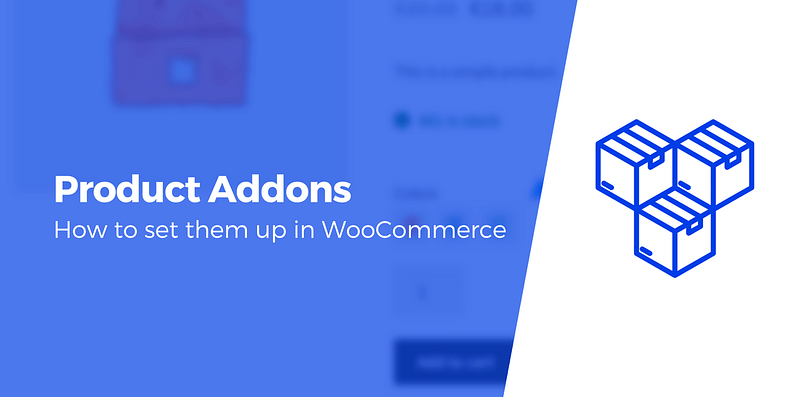



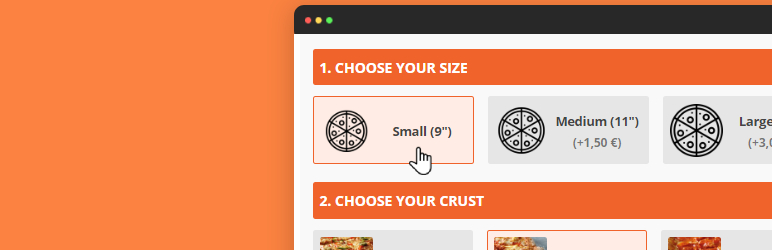



















Or start the conversation in our Facebook group for WordPress professionals. Find answers, share tips, and get help from other WordPress experts. Join now (it’s free)!