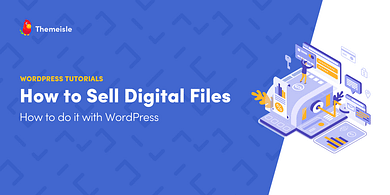How to Sell Digital Files Using WordPress … Step by Step
Ecommerce is one of the fastest growing markets around, and digital sales make up a big piece of that pie. In this article, we'll discuss what digital sales are, how they can benefit you, and how to set up an online store using the Easy Digital Downloads plugin.