If you’re new to WordPress, you might have questions like, what is XML sitemap and how can you build a sitemap in WordPress?
Well, an XML sitemap allows search engines to understand the structure of your site better. The sitemap provides essential information that helps search engines crawl and index your site.
📚 Read on to learn more about XML sitemaps, their importance, and how you can add them to your site.
Understanding XML sitemaps: what is XML sitemap? 🗺️
An XML sitemap refers to a list of all important content on your site using an XML format. This allows Google and other search engines to find and crawl the pages. Through the XML sitemap, you’re telling search engines about the most essential links on your site and how frequent your updates to your site are.
An XML sitemap may not be a requirement, but it’s beneficial for SEO. If you’ve just developed a new site, a sitemap comes in handy since new sites don’t include backlinks. As a result, Google and other search engines can hardly discover your content. Meanwhile, the XML sitemap helps ensure that your important pages are discoverable and your content can be indexed.
Moreover, if your site is already well-established, an XML sitemap helps you emphasize which sections of your site are more significant and which ones are updated more frequently.
XML sitemaps also help create a great user experience. In turn, you have a higher chance of getting a better ranking on search engine page results. Building an XML sitemap is easy too, so you might want to maximize the sitemap for your site, whether it’s a new or large one.
Creating an XML sitemap ⚙️
Another important question aside from what is XML sitemap is how can you add an XML sitemap? There are two popular options:
One option is All in One SEO. It provides powerful tools that help optimize your site, such as adding titles and descriptions, creating a sitemap, and notifying search engines about updates to your site or content.
Install and activate the AIOSEO plugin. Then, go to the All in One SEO section in the WordPress dashboard and into the Feature Manager section. Click on XML Sitemaps. You can choose the types of content to add to your sitemap or schedule updates in the XML Sitemap section.
The second option is the Yoast plugin. It is another well-known SEO plugin, and it can also be useful for creating an XML sitemap. After installing and activating Yoast, go to the SEO and General page and then the Features tab, where you’ll see the XML sitemap.
Conclusion 🧐
An XML sitemap indeed helps search engines understand your content quickly and index your site’s essential pages. As a result, your content can appear in search results, thus improving your SEO. You can also easily create an XML sitemap with plugins like Yoast and All in One SEO. Add one to your site to experience SEO benefits now!


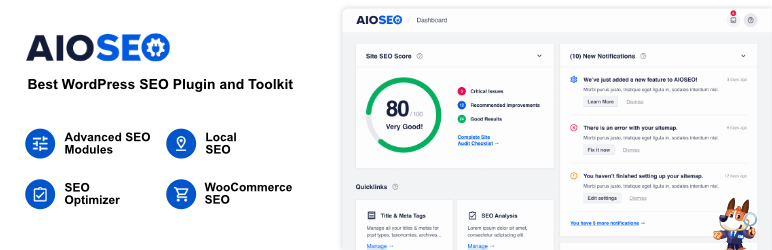
Or start the conversation in our Facebook group for WordPress professionals. Find answers, share tips, and get help from other WordPress experts. Join now (it’s free)!