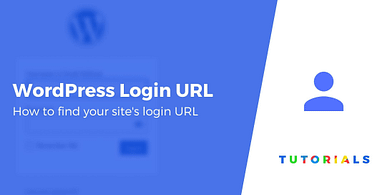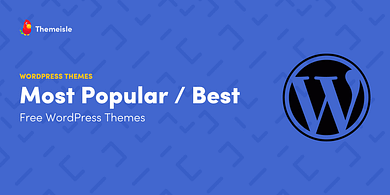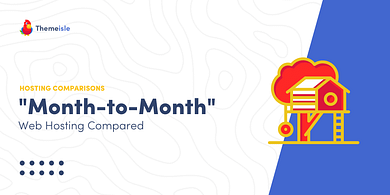How to Create a One-Page Website on WordPress
How to Sell Digital Products on Multiple Domains with a Single WordPress Installation
Here's an awesome tool that lets you set up and manage multiple domains from a single WordPress installation. Learn how it works.
Read MoreTop Articles
Beginner’s Guide: How to Set Up a WordPress Staging Site
Do you like playing with fire? Because if you make major changes to your WordPress site without testing them - aka editing your site when it's live - that's exactly what you're doing. Without a WordPress staging site, you're essentially going in blind every time you tweak your site. Keep reading to learn a few different ways to set one up.
What Is a Website URL? The 3 Most Important Parts Explained
You've seen "URLs" a thousand times. They're there in your browser bar, in every link you click, and every time you go to any WordPress website (including your own). Still, not everyone understands what it actually means, or why it matters.
18 Meta Description Examples, Plus How to Write a Perfect Meta Description
If you're confused about how to write your meta descriptions, you're not the only one. To help remove that confusion, I'm going to dig into what makes a great meta description and share 18 killer meta description examples.
10 Great News Aggregator Websites You Should Check Out in 2025
Let’s agree that the information age can be overwhelming without news aggregator websites. Not only is there a lot of...
Beginner’s Guide to Starting a News Website With WordPress
Thinking of starting a news website? Even if you're not planning to be the next New York Times, there's plenty of space for creating your own news site for your favorite topic, local area, or anything else. It's also easier than ever to make your own news website thanks to WordPress. It makes starting a news website accessible no matter what your budget or technical knowledge level is.
Can’t Access WP-Admin? 15 Solutions That Always Work
Being locked out of your WordPress dashboard can be incredibly frustrating – you definitely don’t need me to tell you that. However, while you might not be feeling great right now, there’s good news. In most cases, it’s just a temporary issue and, once you diagnose the underlying problem, you’ll be back into your WordPress dashboard in no time, with no loss to your site’s content.
Local by Flywheel: How to Create a Local WordPress Website With It
You want WordPress running on your own computer. Not online. Not tangled up with web hosts or bills. You want to build, test, and break things in private, with no one watching and no damage done if something goes wrong.