Looking for the best WordPress quiz plugin for your site? We went hands-on with four quality options to help you decide.
Used well, quizzes have the power to grow your brand and help get you more social traffic.
So what plugins are the best? Let’s dive in.
(Not sure how to install a WordPress plugin? Follow this guide.)
Best WordPress quiz plugins compared
1. Thrive Quiz Builder
The Thrive Quiz Builder plugin is a powerful, yet beginner-friendly, WordPress quiz plugin that allows you to do everything without any code. When you first start a quiz, it gives you three options:

Social shares is great for driving more social traffic from your quizzes.
Once you get into building, you can choose between four ways to evaluate your quiz results.

The best part about Thrive Quiz Builder is its pre-created quiz styles. It has four styles to choose from, each completely customizable from the font to the color and background image.

When building the quiz, you can create each individual question and answer, and choose between text-only answers or text with images.

Each answer can also be weighted. So if you want a certain answer to be a hard result, while another is only somewhat pushing you towards a different outcome, you can do that.
For example, I created a quiz to tell people whether or not they’d be cut out to live in an RV. One of the questions was “Would you be comfortable cleaning your own poop out of a hose?” The answers were:
- “I can deal”
- “That would suck, but I would probably be OK”
- “No way! That’s a deal-breaker”.
If the user chose the first two answers, it was lightly weighted towards yes, you can live in an RV. But if they chose that it was a dealbreaker, it was heavily weighted at 10 points, meaning they would get a “No it’s not for you” regardless of their other answers.
Pros of Thrive Quiz Builder:
- Lots of customization options
- Easy to use
- Optimized for sharing
- Multiple quiz types
Cons of Thrive Quiz Builder:
- Expensive ($67 one-time for single license)
- Loading speed is a bit slow
2. Quiz and Survey Master Plugin
Quiz and Survey Master Plugin is a simple, free quiz builder that gets the job done. It lets you create quizzes with radio buttons, add comments, and check boxes.

It also comes with a timer to push people to complete the quiz faster, and you can allow media in the quiz like images or video.
Pros of Quiz and Survey Master:
- There’s a MailChimp integration, which is nice for email marketing.
- You can export quiz results, e.g. if you want to analyze them in Excel.
- It has a cool “hints” feature that gives users hints to the answer.
- You can require users to be logged in to take the quiz.
Cons of Quiz and Survey Master:
- The premium app is expensive ($98+ if you want access to all of the add-ons, or each add-on is ~$10+)
3. WordPress Viral Quiz – BuzzFeed Quiz Builder
WordPress Viral Quiz is a BuzzFeed-style quiz builder (remember how we mentioned BuzzFeed’s quiz stats in the beginning?) that has a focus on creating viral quizzes. I personally love the big, easy to read font and colorful answer boxes.

This WordPress quiz plugin is great if you’re looking for simple “right or wrong” style quizzes to test your visitors’ knowledge of a subject. Plus, it comes with built-in “virality” features like forcing people to share to see their answers, which tend to rack up some serious social love.

However, there is no free version – this plugin is entirely paid, and currently costs $36 for a regular, single site license.
Pros of WordPress Viral Quiz:
- Very visual and easy to use.
- You can grow your email list thanks to the built-in email capture form.
- Built-in quiz analytics to see where people drop off or tend to share.
- You can insert ads around the quiz to boost your revenue.
Cons of WordPress Viral Quiz:
- Only a paid option, no free trial.
- The forced share and browser refresh features might annoy your visitors.
- You’re limited to personality-style and trivia-style quizzes.
4. ARI Stream Quiz
This WordPress quiz plugin has a free version that offers premium support. However, it is limited to trivia quizzes. They also offer personality quizzes, but you have to buy the $17 premium version for that.
The editor is easy to use and straightforward.

It also offers the ability to force your users to submit their email and name to see their results, which is a great (albeit potentially annoying) way to get more email subscribers.

Pros of ARI Stream Quiz:
- Free version.
- Pairs with popular email marketing software like Aweber and MailChimp.
- Premium support even for free plugin.
- Premium plans have “force to share” features.
Cons of ARI Stream Quiz:
- Only offers trivia and personality quizzes.
- It’s not quite as WYSIWYG as some of the other quiz builders, so you’ll need some HTML knowledge to unlock its functionality.
Which is the best WordPress quiz plugin for you?
These are four of the best WordPress quiz plugins. But which one is right for your site? If you…
- Are looking for the plugin with the most features and don’t care about the price, Thrive Quiz Builder is a solid choice.
- Want a great BuzzFeed-style quiz builder, go with WordPress Viral Quiz.
- Are just looking for a simple, free WordPress quiz plugin, go with Quiz and Survey Master or ARI Stream Quiz.
Have any other questions about using one of these plugins to create a quiz with WordPress? Let us know in the comments!


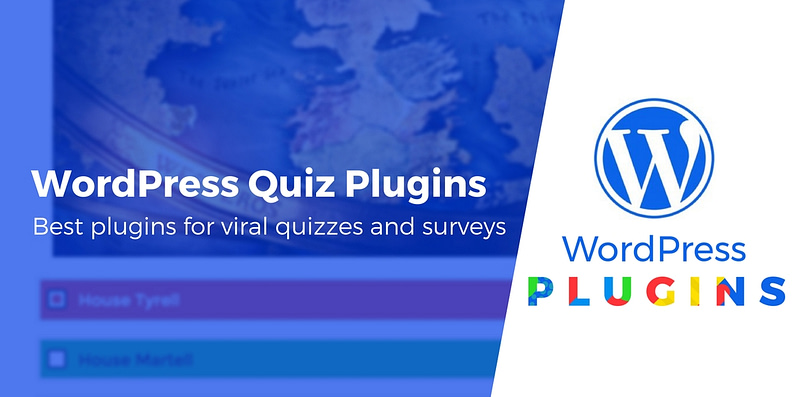
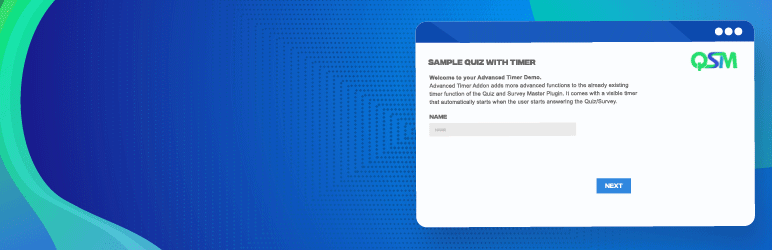
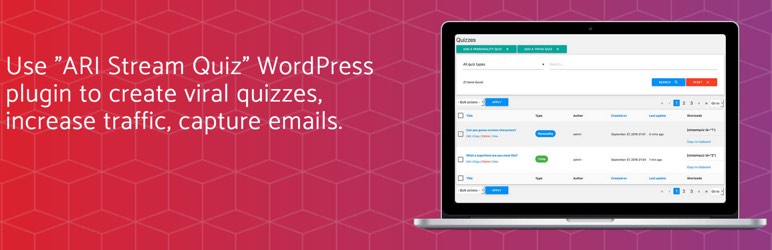


















Or start the conversation in our Facebook group for WordPress professionals. Find answers, share tips, and get help from other WordPress experts. Join now (it’s free)!